AI workflows don’t have to be expensive or complicated. With Notion, Zapier, and ChatGPT, you can create a free, automated system to organize ideas, generate content, and streamline your workflow.
In this tutorial, we’ll walk through each step to set up your first AI-powered productivity system.
What You’ll Need
- ChatGPT (Free or Pro account)
- Zapier (Free plan is enough for basic automation)
- Notion (Free account)
Step 1: Create Your Workspace in Notion
- Open Notion and create a new page.
- Add a database (Table view) with columns for: Date, Title, Content Idea, Status.
- Keep it simple to start; you can add tags, priority levels, or platforms later.
Step 2: Write Your ChatGPT Prompt
This prompt will tell ChatGPT what content ideas or tasks to generate:
Generate 5 social media post ideas about AI productivity tools, with engaging titles and short descriptions.You can tweak this for blog posts, newsletters, or video scripts.
For more tips on crafting powerful prompts, check out 7 Proven ChatGPT Techniques Every Advanced User Should Know.
Step 3: Set Up Zapier
- Trigger: Schedule by Zapier — choose how often you want the workflow to run.
- Action 1: OpenAI (ChatGPT) — paste your prompt.
- Action 2: Notion — connect to your database and map ChatGPT’s output to the columns.
Step 4: Test and Adjust
- Run your Zap manually.
- Check your Notion table for new ideas.
- Refine your prompt or database structure as needed.
Step 5: Expand Your Workflow
- Add Google Sheets for backup.
- Use Slack integration to get idea alerts.
- Connect to social media schedulers for automated posting.
For more AI productivity tips, read ChatGPT for Beginners: 7 Easy Ways to Boost Productivity with AI and Top 5 Free AI Tools You Can Start Using Today.
Why This Works
By automating the idea generation and tracking process, you spend less time on admin work and more on creating quality content.

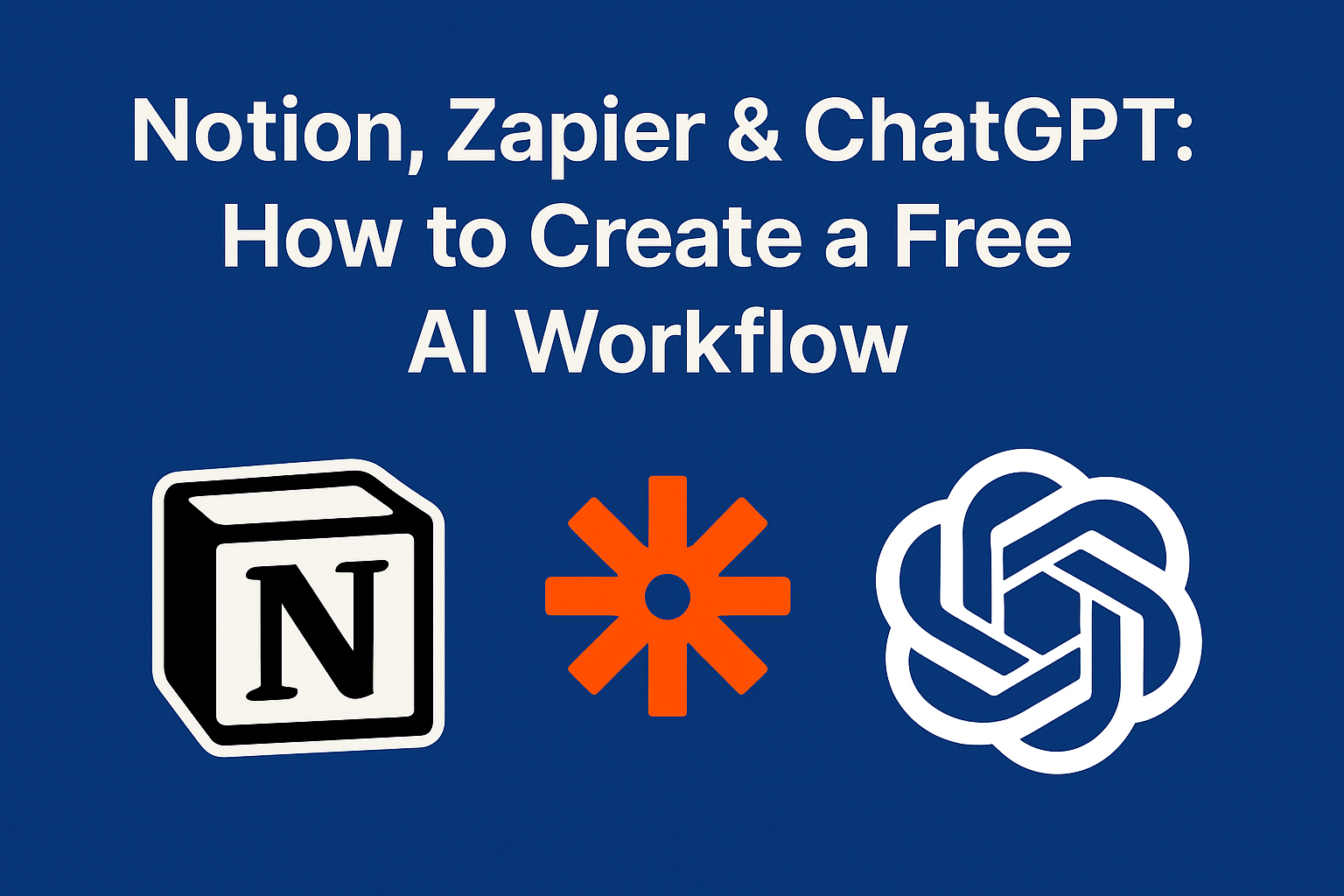


This was incredibly helpful thank you
Happy it helped! If there’s a tool or topic you’d like me to cover next, let me know