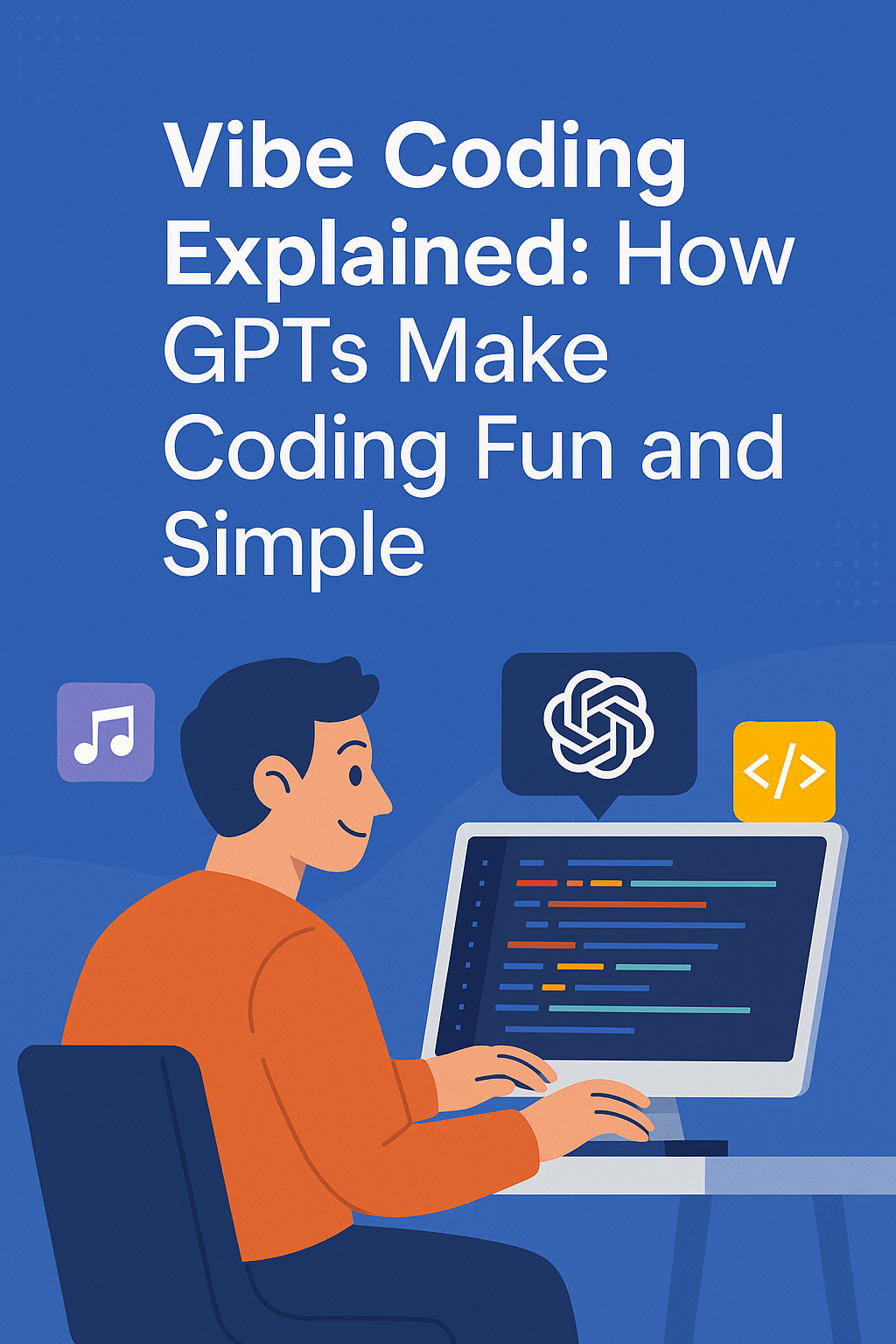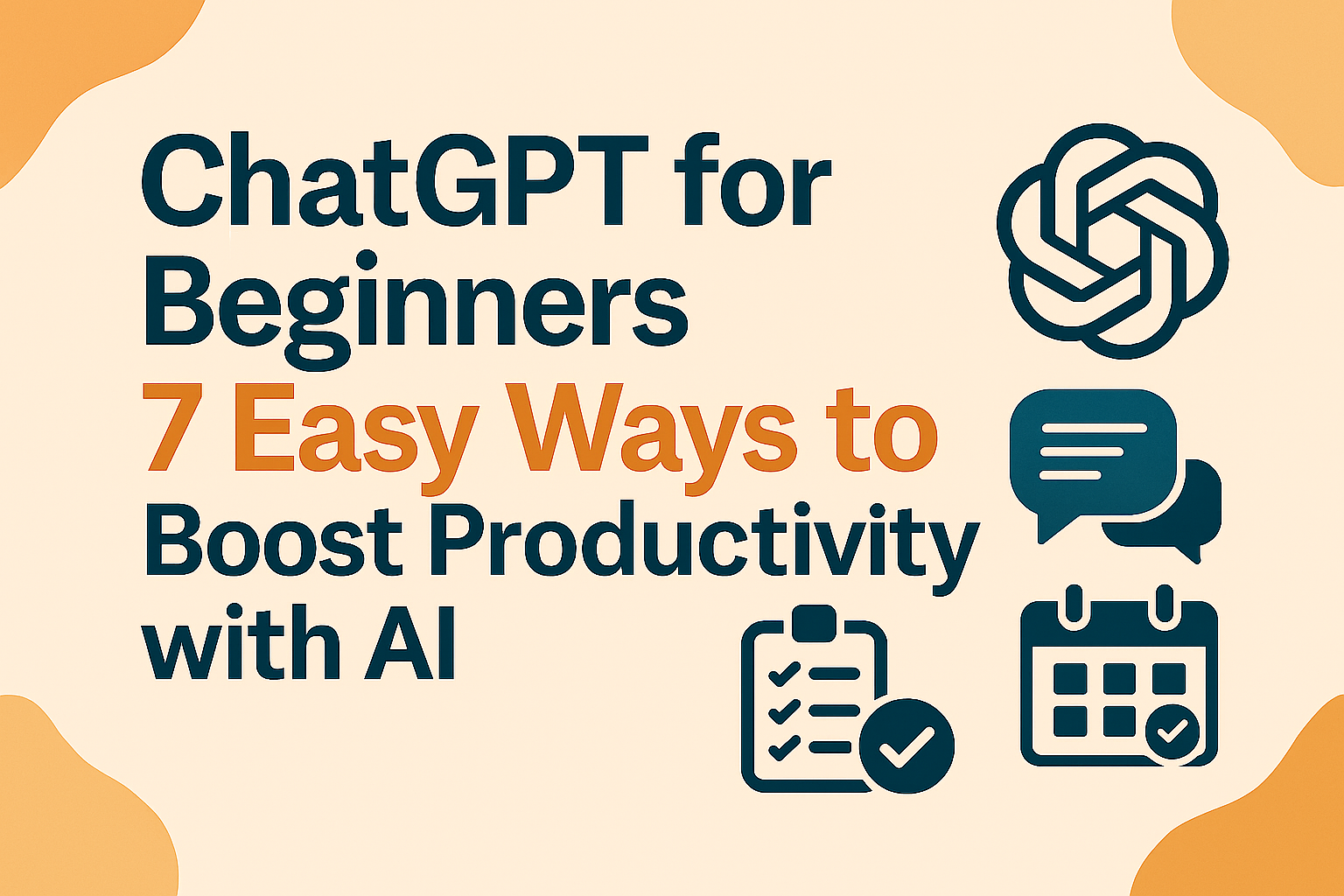Coding doesn’t always have to feel like debugging endless errors or staring at documentation. With vibe coding, you can use GPTs as your coding partner, making the process more fun, creative, and collaborative.
In this guide, we’ll explore what vibe coding is, how prompt engineering powers it, and give you practical examples you can try today — whether you’re a beginner or an advanced coder.
🤔 What is Vibe Coding?
Vibe coding is the practice of coding with AI, not against it. Instead of writing every line manually, you use natural language prompts to generate, debug, or explain code. It feels more like having a coding copilot than working alone.
If you’ve read my post on Prompt Chaining Made Easy, vibe coding follows a similar philosophy: break big problems into smaller prompts and let GPTs guide you step by step.
🎯 Why Prompt Engineering is the Secret Sauce
The magic of vibe coding comes from prompt engineering — designing the right instructions for GPT.
- A vague prompt might give you messy or incomplete code.
- A precise prompt produces cleaner, more reliable solutions.
For example, compare:
❌ “Write me a Python app.”
✅ “Write a Python script that pulls weather data from OpenWeatherMap’s API and displays the 3-day forecast in the terminal.”
Want to level up your prompting? Check out 7 Proven ChatGPT Techniques Every Advanced User Should Know.
🛠 Practical Example: Vibe Coding a To-Do App
Let’s build a simple To-Do app with GPT step by step.
Step 1 – Ask GPT for the Base Code
Write a simple Python script for a command-line to-do list app. It should allow me to add, view, and delete tasks.
Step 2 – Improve with Features
Next, add:
Update the app to save tasks in a local file so they remain after I close the program.
Step 3 – Debug with GPT
If you see errors, paste the error back:
Here’s the error message: [insert error]. Fix the script to handle this issue.
With this iterative back-and-forth, you’re not coding alone — you’re vibe coding with a partner.
💡 Advanced Vibe Coding
For advanced users, vibe coding can help:
- Automate workflows with GPT and Zapier (guide here).
- Experiment with APIs to quickly prototype apps.
- Chain prompts to handle large projects with multiple modules (Prompt Chaining Made Easy).
This approach keeps coding light and experimental while still delivering working solutions.
Why Vibe Coding Matters
- Beginners: It lowers the barrier to entry — no need to memorize syntax.
- Intermediate Coders: It speeds up learning and project building.
- Advanced Users: It accelerates prototyping and debugging.
In short, vibe coding makes programming feel less like a chore and more like a creative collaboration.
🔗 Related Reading
- ChatGPT for Beginners: 7 Easy Ways to Boost Productivity with AI
- How to Use GPTs Like a Pro: 5 Role-Based Prompts That Work
- Notion, Zapier & ChatGPT: How to Create a Free AI Workflow
Final Thoughts
Vibe coding with GPTs isn’t about replacing programmers — it’s about making coding more enjoyable, approachable, and fast. With the right prompts, GPTs can be your coding copilot, helping you debug, experiment, and create with less frustration.
So the next time you code, don’t grind it out alone. Instead, try vibe coding and see how fun programming can really be.