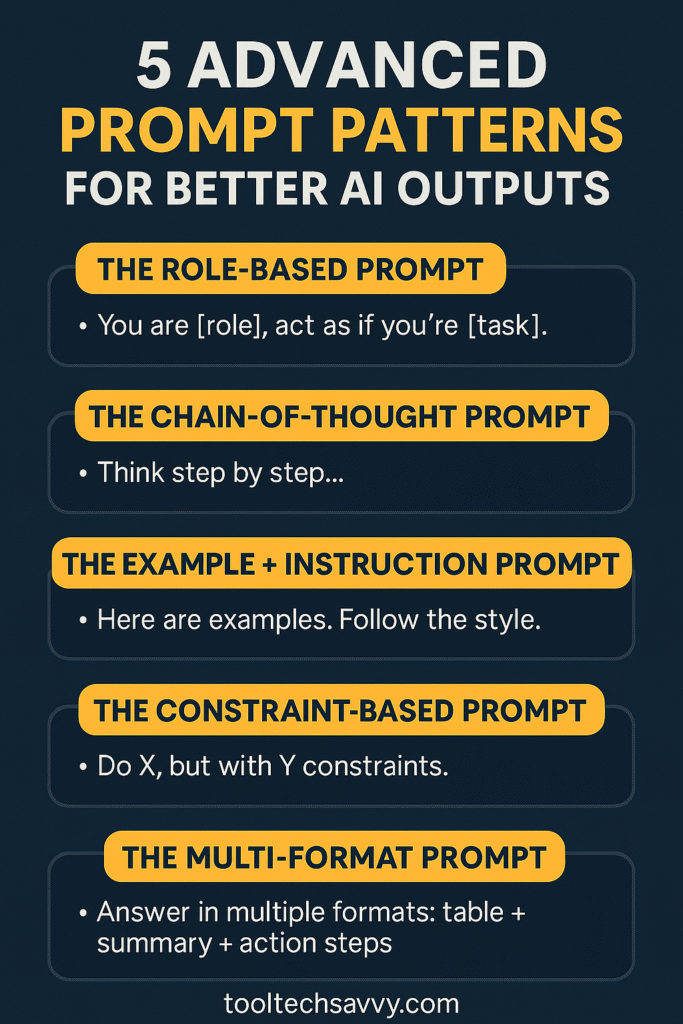You’ve probably experienced this frustration: you ask an AI a seemingly simple question, and you get a response that’s vague, generic, or completely misses the mark. Meanwhile, you see others creating amazing content, solving complex problems, and getting incredibly precise results from the same AI tools.
What’s their secret? It’s not about using different AI models or having special access. Instead, it’s about mastering advanced prompt patterns—structured approaches to communicating with AI that consistently produce superior results.
In this guide, we’ll explore five powerful prompt patterns that will transform your AI interactions. Moreover, these aren’t just theoretical concepts—we’ll provide practical, copy-and-paste examples you can start using immediately. Whether you’re working with ChatGPT, Google Gemini, or any other AI tool, these patterns will dramatically improve your results.
Understanding Prompt Patterns: The Foundation
Before diving into specific patterns, let’s clarify what we mean by “prompt patterns.” Think of them as reusable templates or frameworks for structuring your AI conversations. Just like design patterns in software development, prompt patterns provide proven solutions to common communication challenges.
If you’re new to prompt engineering, consider reviewing our guide on proven ChatGPT techniques first. Otherwise, let’s dive into the advanced patterns.
Pattern 1: The Persona Pattern – Role-Based Prompting
The Persona Pattern transforms AI responses by assigning the AI a specific role, complete with expertise, perspective, and communication style. This pattern leverages the AI’s training on diverse professional voices to produce more specialized, authentic outputs.
Why This Pattern Works
When you assign a role, you’re not just adding flavor—you’re activating specific knowledge domains and communication styles embedded in the AI’s training. Consequently, responses become more nuanced, contextually appropriate, and professionally aligned.
The Structure
You are a [specific role] with [years of experience/credentials].
Your expertise includes [specific skills/knowledge areas].
Your communication style is [description of tone and approach].
[Your actual request/question]Real-World Examples
Example 1: Marketing Copy
❌ Basic Prompt: “Write marketing copy for a productivity app.”
✅ Persona Pattern:
You are a direct-response copywriter with 15 years of experience in SaaS marketing. Your expertise includes writing high-converting landing pages and email campaigns. Your style is conversational yet persuasive, focusing on specific benefits rather than generic features.
Write marketing copy for a productivity app that helps remote teams coordinate tasks without endless meetings. Emphasize time savings and reduced stress.Example 2: Technical Explanation
❌ Basic Prompt: “Explain machine learning.”
✅ Persona Pattern:
You are a university professor teaching an introductory data science course. Your expertise includes breaking down complex technical concepts for students with no programming background. Your communication style uses everyday analogies and builds concepts step-by-step.
Explain machine learning to someone who understands basic statistics but has never coded. Use real-world examples they can relate to.Pattern 2: Chain-of-Thought (CoT) – Structured Reasoning
Chain-of-Thought prompting explicitly asks the AI to show its reasoning process step-by-step. This pattern dramatically improves accuracy on complex problems by preventing the AI from “jumping” to conclusions.
Why This Pattern Works
When AI models reason step-by-step, they make fewer logical errors and produce more reliable outputs. Moreover, you can see exactly where the reasoning went wrong if results aren’t satisfactory, making it easier to refine your prompt.
The Structure
Let's approach this step-by-step:
1. First, [initial analysis step]
2. Then, [next reasoning step]
3. Next, [further analysis]
4. Finally, [conclusion]
[Your specific problem/question]Real-World Examples
Example 1: Business Analysis
❌ Basic Prompt: “Should I launch my product now or wait six months?”
✅ Chain-of-Thought Pattern:
I need to decide whether to launch my SaaS product now or wait six months for more features. Let's think through this step-by-step:
1. First, analyze the current market conditions and competition
2. Then, evaluate what minimum features are needed for a viable launch
3. Next, consider the financial implications of a 6-month delay
4. After that, assess the risk of competitors launching similar products
5. Finally, provide a recommendation with clear reasoning
Current situation: [provide your context]Example 2: Technical Problem-Solving
❌ Basic Prompt: “My website is loading slowly. Fix it.”
✅ Chain-of-Thought Pattern:
My website loads slowly (5+ seconds). Let's diagnose this systematically:
1. First, identify the most common causes of slow website loading
2. Then, categorize these by likelihood given typical setups
3. Next, outline diagnostic steps I can take to identify the actual cause
4. After that, provide specific solutions for each likely scenario
5. Finally, prioritize these solutions by impact vs. implementation difficulty
Walk me through this process with actionable steps.Power Combination
Combine Chain-of-Thought with the Persona Pattern for exceptional results:
You are an experienced business strategist. Let's analyze this decision step-by-step:
[Your CoT structure]Learn more about structuring complex reasoning in our guide on prompt chaining made easy.
Pattern 3: Few-Shot Learning – Teaching by Example
Few-Shot Learning provides the AI with 2-5 examples of desired inputs and outputs before asking it to perform your actual task. This pattern is incredibly powerful for establishing format, style, and quality expectations.
Why This Pattern Works
Examples communicate requirements that are difficult to describe in words. Instead of explaining exactly how you want something formatted, you simply show the AI what good looks like. Consequently, it can match the pattern with remarkable accuracy.
The Structure
Here are examples of the format I need:
Example 1:
Input: [sample input]
Output: [desired output]
Example 2:
Input: [sample input]
Output: [desired output]
Example 3:
Input: [sample input]
Output: [desired output]
Now, please do the same for:
Input: [your actual input]Real-World Examples
Example 1: Data Formatting
✅ Few-Shot Pattern:
I need product descriptions formatted in a specific way. Here are examples:
Example 1:
Input: Wireless Mouse, $29.99, Ergonomic design
Output: 🖱️ WIRELESS MOUSE | $29.99
Ergonomic design for all-day comfort
→ Add to Cart
Example 2:
Input: USB Cable, $9.99, Fast charging, 6ft length
Output: 🔌 USB CABLE | $9.99
Fast charging • 6ft length
→ Add to Cart
Now format this:
Input: Bluetooth Headphones, $79.99, Noise cancelling, 30-hour batteryExample 2: Writing Style
✅ Few-Shot Pattern:
I need social media captions in my brand voice. Here are examples:
Example 1:
Topic: New feature launch
Caption: "Drumroll please... 🥁 We just dropped something you've been asking for. Spoiler: it's going to save you 3+ hours every week. Try it free → [link]"
Example 2:
Topic: Customer success story
Caption: "Real talk: Sarah went from spending 10 hours on reports to just 45 minutes. Same quality, way less stress. Her secret? 👇 [link]"
Now write a caption for:
Topic: Holiday sale announcementExample 3: Code Pattern
✅ Few-Shot Pattern:
I need error handling functions following this pattern:
Example 1:
Function: validateEmail
Code:
function validateEmail(email) {
try {
if (!email) throw new Error('Email is required');
if (!email.includes('@')) throw new Error('Invalid email format');
return { success: true, email };
} catch (error) {
return { success: false, error: error.message };
}
}
Example 2:
Function: validateAge
Code:
function validateAge(age) {
try {
if (age === undefined) throw new Error('Age is required');
if (age < 0 || age > 120) throw new Error('Invalid age range');
return { success: true, age };
} catch (error) {
return { success: false, error: error.message };
}
}
Now create a similar function for:
Function: validatePhoneNumberPattern 4: The Constraint Pattern – Controlled Creativity
The Constraint Pattern explicitly defines boundaries, limitations, and requirements for AI outputs. Rather than restricting creativity, well-chosen constraints actually enhance it by providing clear direction.
Why This Pattern Works
Constraints eliminate ambiguity and prevent the AI from making assumptions about what you want. Additionally, they force the AI to be more creative within defined parameters, often producing more innovative solutions than unconstrained prompts.
The Structure
Create [output] with these specific constraints:
Must include:
- [Required element 1]
- [Required element 2]
- [Required element 3]
Must NOT include:
- [Forbidden element 1]
- [Forbidden element 2]
Format requirements:
- [Structure requirement 1]
- [Structure requirement 2]
Tone/Style:
- [Style guideline 1]
- [Style guideline 2]Real-World Examples
Example 1: Content Creation
✅ Constraint Pattern:
Write a blog post introduction about AI productivity tools with these constraints:
Must include:
- A relatable scenario that hooks the reader
- A specific problem statement
- Preview of 3 solutions (don't name them yet)
- Word count: 150-200 words
Must NOT include:
- Clichés like "in today's fast-paced world"
- Technical jargon
- Overpromising ("revolutionary," "game-changing")
Format requirements:
- Start with a single-sentence paragraph
- Use short paragraphs (max 3 sentences)
- End with a question or transition
Tone/Style:
- Conversational and friendly
- Second person ("you")
- Confident but not arrogantExample 2: Design Specifications
✅ Constraint Pattern:
Create a landing page layout for a meditation app with these constraints:
Must include:
- Hero section with app preview
- Three benefit sections
- Social proof (testimonials)
- Clear CTA above the fold
- Mobile-responsive design
Must NOT include:
- More than 3 colors in the palette
- Animation or auto-playing video
- Long paragraphs (max 2 sentences)
- Stock photos of people meditating
Format requirements:
- Single-page scroll design
- Maximum width: 1200px
- Benefit sections in grid layout
- Footer with minimal links
Tone/Style:
- Calm and minimalist
- Plenty of white space
- Sans-serif typographyExample 3: Code Requirements
✅ Constraint Pattern:
Write a Python function to process CSV files with these constraints:
Must include:
- Error handling for missing files
- Type hints for all parameters
- Docstring with examples
- Return structured data (not just print)
Must NOT include:
- External dependencies beyond standard library
- Global variables
- More than 50 lines of code
- Nested functions
Format requirements:
- Follow PEP 8 style guide
- Descriptive variable names (no single letters)
- Comments only for complex logic
Code requirements:
- Must be testable
- Handle edge cases (empty files, corrupted data)
- Provide meaningful error messagesAdvanced Constraint Techniques
Progressive Constraints: Start with loose constraints and tighten them iteratively based on outputs. This helps you discover what constraints actually matter for your use case.
Negative Space Constraints: Define what you DON’T want as clearly as what you DO want. Often, excluding unwanted elements is more powerful than specifying desired ones.
This pattern combines beautifully with designing prompts for AI agents to create autonomous systems with appropriate guardrails.
Pattern 5: The Iterative Refinement Pattern – Progressive Enhancement
The Iterative Refinement Pattern breaks complex tasks into stages, with each stage building on and improving the previous output. This pattern is essential for complex creative work, detailed analysis, or multi-faceted problems.
Why This Pattern Works
Large, complex requests often overwhelm AI models, leading to inconsistent or incomplete outputs. By breaking the task into stages, you maintain quality and give yourself checkpoints to redirect if needed. Furthermore, each iteration allows you to inject new requirements based on what you learned from the previous stage.
The Structure
Stage 1: [Initial draft/version]
Generate a rough [output type] that includes [basic elements].
Don't worry about [advanced features] yet.
[Review Stage 1 output]
Stage 2: [Enhancement]
Now improve the output by adding [specific improvements].
Focus particularly on [areas that need work].
[Review Stage 2 output]
Stage 3: [Polish]
Finally, refine the output by [final touches].
Ensure [quality criteria] are met.Real-World Examples
Example 1: Article Writing
✅ Iterative Refinement Pattern:
Let's create an article about remote work productivity in stages:
Stage 1 - Structure:
Create a detailed outline with:
- Main sections and subsections
- Key point for each section
- Target word count per section
Don't write the full content yet.
[After reviewing outline...]
Stage 2 - First Draft:
Now write the full article based on the approved outline.
Focus on getting ideas down. Don't worry about perfection.
Use placeholder text for examples we'll add later.
[After reviewing draft...]
Stage 3 - Enhancement:
Improve the article by:
- Adding 2-3 concrete examples per section
- Strengthening transitions between sections
- Ensuring each paragraph has a clear purpose
[After reviewing enhanced version...]
Stage 4 - Polish:
Final refinements:
- Check for consistent tone throughout
- Eliminate redundant phrases
- Add a compelling opening hook
- Strengthen the conclusion
- Verify all facts and statisticsExample 2: Product Development
✅ Iterative Refinement Pattern:
Let's design a new feature for a task management app in stages:
Stage 1 - Problem Definition:
Analyze the core problem: users struggle to prioritize tasks.
List 5 specific pain points based on this problem.
Don't propose solutions yet.
[After reviewing pain points...]
Stage 2 - Solution Brainstorm:
Generate 10 possible solutions to the prioritized pain points.
For each solution, note: impact (high/medium/low) and complexity.
Don't evaluate or filter yet.
[After reviewing solutions...]
Stage 3 - Solution Evaluation:
Take the top 3 high-impact, low-complexity solutions.
For each, provide:
- Detailed implementation approach
- Potential challenges
- User workflow changes
[After selecting best solution...]
Stage 4 - Detailed Specification:
Create a detailed spec for the chosen solution including:
- User stories
- UI/UX requirements
- Technical requirements
- Success metricsExample 3: Business Strategy
✅ Iterative Refinement Pattern:
Let's develop a go-to-market strategy in stages:
Stage 1 - Market Analysis:
Research and summarize:
- Target market size and segments
- Competitor landscape (top 3 competitors)
- Market trends affecting our space
Present as bullet points, not full analysis yet.
[After reviewing analysis...]
Stage 2 - Strategic Positioning:
Based on the market analysis, develop:
- Unique value proposition
- Target customer persona (detailed)
- Positioning vs. competitors
Focus on differentiation.
[After confirming positioning...]
Stage 3 - Channel Strategy:
Now outline our marketing and sales channels:
- Which channels to prioritize (with rationale)
- Budget allocation across channels
- Timeline for channel activation
[After reviewing channels...]
Stage 4 - Action Plan:
Create a 90-day launch plan with:
- Week-by-week milestones
- Resource requirements
- Key metrics to track
- Risk mitigation strategiesMastering Iterative Refinement
Key Principles:
- Start broad, then narrow – Early stages should generate options; later stages should refine and polish
- Review between stages – Don’t run all stages at once; evaluate each output before proceeding
- Adjust course as needed – Use insights from each stage to modify your approach
- Set clear stage goals – Each stage should have a specific, measurable outcome
Common Mistakes:
- Trying to do everything in one stage
- Not reviewing intermediate outputs carefully
- Making stages too small (creates busywork)
- Skipping directly to final output when complexity requires building up
This pattern works exceptionally well with prompt chaining techniques and is essential for building complex AI workflows.
Combining Patterns: The Power Multiplier
The real magic happens when you combine multiple patterns. Here’s how different patterns work together synergistically.
Combination Example 1: Persona + CoT
You are a senior financial analyst with expertise in SaaS metrics.
Let's analyze this company's unit economics step-by-step:
1. First, calculate the customer acquisition cost (CAC)
2. Then, determine the lifetime value (LTV)
3. Next, evaluate the LTV:CAC ratio
4. After that, assess payback period
5. Finally, provide recommendations for improvement
[Company data]This combination leverages domain expertise (Persona) with systematic analysis (CoT) for superior financial insights.
Combination Example 2: Few-Shot + Constraints
I need product launch emails following these patterns:
Example 1: [previous email]
Example 2: [previous email]
Create a similar email with these constraints:
Must include: benefit-driven subject line, personal story, single CTA
Must NOT include: more than 200 words, multiple links
Format: conversational paragraphs, one-sentence closingThis combination ensures consistency (Few-Shot) while enforcing standards (Constraints).
Combination Example 3: CoT + Iterative Refinement
Stage 1 - Analysis:
Let's think through this problem step-by-step:
[CoT structure for initial analysis]
Stage 2 - Solution Development:
Based on the analysis, let's develop solutions systematically:
[CoT structure for solution generation]
Stage 3 - Implementation Plan:
Now let's think through implementation step-by-step:
[CoT structure for planning]This combination ensures logical reasoning (CoT) throughout a multi-stage process (Iterative Refinement).
Strategic Pattern Selection
Choose patterns based on task type:
- Creative writing → Persona + Constraints + Iterative Refinement
- Analysis → Chain-of-Thought + Persona
- Formatting → Few-Shot + Constraints
- Complex projects → Iterative Refinement + (any other patterns)
- Consistent outputs → Few-Shot + Constraints
For more advanced combinations, explore advanced ChatGPT techniques.
Practical Application: Building Your Prompt Library
Now that you understand these patterns, let’s discuss how to implement them systematically.
Creating Reusable Templates
Build a personal library of prompt templates organized by:
- Purpose (writing, analysis, coding, planning)
- Pattern used (which patterns or combinations)
- Success rate (track which prompts work best)
Store these in Notion, a notes app, or a simple text file. The key is having them readily accessible.
Template Example Library
Template 1: Content Creation
You are a [role] with expertise in [domain].
Create [content type] about [topic] with these constraints:
Must include: [requirements]
Must NOT include: [exclusions]
Format: [structure]
Tone: [style]
Here are examples of the quality and style I expect:
[2-3 examples]Template 2: Problem Solving
Let's solve [problem] systematically:
1. First, identify the root causes
2. Then, generate possible solutions
3. Next, evaluate each solution
4. After that, select the best approach
5. Finally, create an action plan
[Provide problem details]Template 3: Learning/Explanation
You are a [teacher/expert role].
Explain [concept] using:
- Simple language (avoid jargon)
- Real-world analogies
- Step-by-step building of ideas
- Concrete examples
Assume the audience knows [background knowledge] but not [advanced concepts].Automation and Integration
Consider integrating your prompt library with:
This turns your patterns into scalable, repeatable processes.
Resources to Continue Learning
- Free AI tools for daily use
- AI model demos to practice with
- Understanding AI without jargon
- Open-source models for experimentation
Conclusion: From Mediocre to Masterful
The difference between mediocre and exceptional AI outputs isn’t about having access to better models—it’s about how you communicate with those models. These five advanced prompt patterns give you the tools to consistently achieve superior results.
Remember:
- Persona Pattern adds expertise and appropriate voice
- Chain-of-Thought ensures logical, step-by-step reasoning
- Few-Shot Learning teaches by example for consistent formatting
- Constraint Pattern provides clear boundaries for focused creativity
- Iterative Refinement breaks complexity into manageable stages
Start with one pattern, master it, then add others. Consequently, you’ll build a sophisticated prompting skillset that transforms how you work with AI. Moreover, these patterns aren’t just techniques—they’re a new way of thinking about human-AI collaboration.
The AI revolution isn’t just about the technology—it’s about how effectively you can harness it. With these advanced prompt patterns, you’re now equipped to do exactly that. Don’t let AI imposter syndrome hold you back. Start experimenting today.
Your next breakthrough is just a well-crafted prompt away