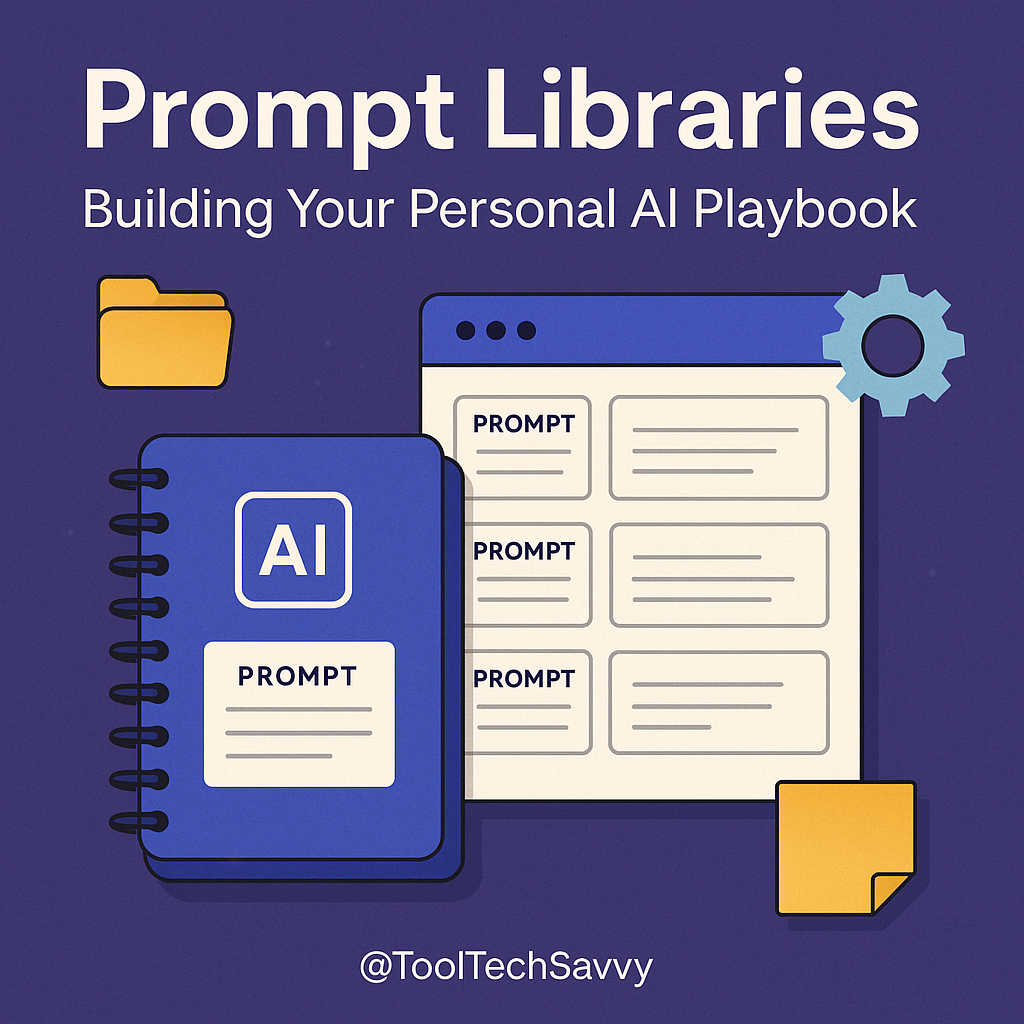The most productive AI users aren’t constantly reinventing the wheel—they’re building personal prompt libraries. Think of it as your playbook: a curated collection of tried-and-tested prompts that deliver consistent results. Whether you’re automating workflows, generating content, or analyzing data, having a well-organized prompt library transforms AI from a novelty into a productivity powerhouse.
Why You Need a Prompt Library
Every time you craft an effective prompt, you’re solving a problem. But without documentation, that solution disappears into your chat history. A prompt library captures your best work, making it:
- Reusable – Stop starting from scratch every time
- Refinable – Iterate on what works instead of guessing
- Shareable – Help teammates leverage proven prompts
- Scalable – Build complexity on solid foundations
As covered in our guides on expert-recommended Chrome extensions, systematic approaches to AI usage compound over time.
7 Techniques Every Advanced User Should Know
1. Categorize by Function, Not Tool
Organize prompts by what they accomplish, not which AI you’re using. Categories might include:
- Content generation (blog posts, emails, social media)
- Data analysis (summarization, extraction, visualization)
- Problem-solving (debugging, brainstorming, decision frameworks)
- Automation (workflows, templates, batch processing)
This approach keeps your library tool-agnostic and future-proof.
2. Use Template Variables
Create flexible prompts with placeholders. Instead of:
“Write a blog post about productivity tools”
Try:
“Write a [LENGTH] [CONTENT_TYPE] about [TOPIC] for [AUDIENCE], focusing on [KEY_POINTS]”
This technique, highlighted in our ChatGPT and Zapier automation guide, lets one prompt serve dozens of use cases.
3. Document Context Requirements
Every prompt needs metadata. Note:
- Input format – What data structure does it expect?
- Model preferences – Works best with Claude/GPT-4/Gemini?
- Output format – Markdown, JSON, plain text?
- Token estimate – Helps with workflow efficiency
This is especially critical when working with GPTs that work like a pro and Zapier filters and paths.
4. Version Your Prompts
Track what works. When you refine a prompt, save both versions with notes:
- v1.0 – Original prompt
- v1.1 – Added constraint for brevity (+15% better results)
- v2.0 – Restructured with examples (+40% accuracy)
Version control becomes essential when dealing with AI model updates or when experimenting with different models. Check out version control for prompts for deeper insights.
5. Include Success Metrics
Quantify performance where possible:
- Content prompts: Readability score, engagement rate, accuracy
- Code prompts: Functionality, efficiency, error rate
- Analysis prompts: Insight quality, completeness, actionability
This mirrors the approach in autonomous agents and agentic workflows, where measurable outcomes drive iteration.
6. Build Chains, Not Islands
Design prompts that connect. Example workflow:
- Research prompt → Gather information
- Analysis prompt → Process findings
- Draft prompt → Create first version
- Refinement prompt → Polish output
Learn more about chaining in our guides on Zapier automation, and RAG implementation.
7. Steal (and Credit) Shamelessly
The best libraries mix original work with adapted gems from:
Always note the source and customize for your needs, just as you would when building chatbots or creating AI writing assistants.
Tools for Building Your Library
While a simple text file works, these options scale better:
Notion/Obsidian – Tag, link, and search across prompts
GitHub – Version control for team collaboration (Copilot comparison)
Airtable – Database views with filtering
PromptBase/Similar – Monetize your best prompts (public AI journey)
For automation enthusiasts, integrate your library with AI coaching tools or custom GPTs.
Common Pitfalls to Avoid
Overcomplication – Start simple. Ten great prompts beat 100 mediocre ones.
No testing – Every prompt should have example outputs documented.
Static libraries – Review quarterly. AI capabilities evolve (hybrid multi-modal AI).
Ignoring context windows – Understand token limits and context window mechanics.
From Library to System
The real power emerges when your prompt library feeds into automated systems:
- Content calendars powered by ChatGPT + Zapier
- Data pipelines using Python scripts
- Chatbots with production-ready protocols
- Agentic workflows via LangChain
This systematic approach, outlined in AI coaching frameworks and learning roadmaps, transforms ad-hoc AI usage into reproducible workflows.
Getting Started Today
- Audit your last 50 AI interactions – Which prompts got the best results?
- Create 5 core categories – Start with your most common use cases
- Document 10 prompts – Include context, variables, and examples
- Test and iterate – Try each prompt 3 times, refine based on results
- Share one prompt – Get feedback from peers or communities
Your prompt library isn’t just a collection—it’s your competitive advantage in an AI-powered world. Start small, iterate consistently, and watch your productivity compound.
Related Reading:
- The Persona Paradox: When Role Prompting Drives Superior Performance
- Negative Prompting: What Not to Do for Better Outputs
- Consistency vs Motivation: The Truth Every Creator Needs to Know
What’s your biggest challenge with prompt management? Share in the comments or explore more AI productivity guides at ToolTechSavvy.Retry