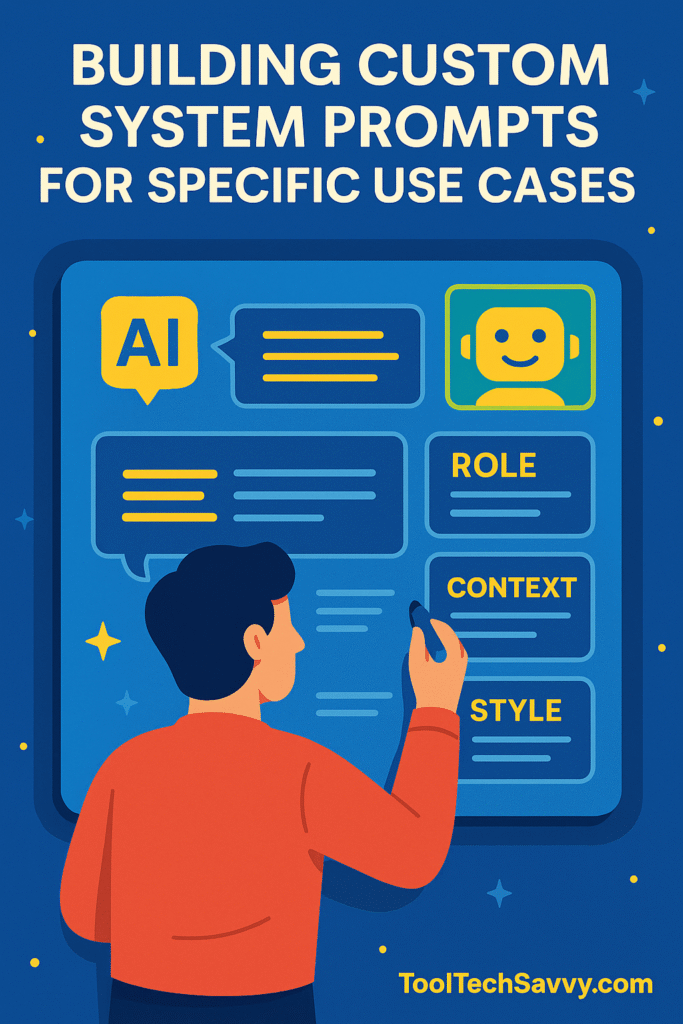Most people focus on the user prompts — the instructions they type into ChatGPT, Claude, or Gemini.
But behind every great AI app or agent is something even more powerful: a well-crafted system prompt.
System prompts are the invisible guideposts that shape how your AI “thinks,” responds, and behaves.
Whether you’re building a personal writing assistant (see Creating Your Own AI Writing Assistant: A Complete Tutorial) or designing an autonomous agent (see Prompting for Autonomy: Designing Better Prompts for AI Agents), system prompts are the foundation that ensures consistency, tone, and purpose.
In this guide, we’ll explore how to build effective system prompts for different use cases — from customer support to research tools — and how to test and optimize them for real-world use.
What Exactly Is a System Prompt?
Think of a system prompt as an AI’s instruction manual — the invisible message that tells your model who it is, what it should do, and how it should respond.
If the user prompt is your question, the system prompt is your AI’s personality and objective.
💡 Analogy:
If an AI model is an engine, the system prompt is the configuration that determines how it runs — speed, direction, and precision.
You can learn more about how models interpret instructions in How to Understand AI Models Without the Jargon.
Step 1: Define the Role of Your AI
Every AI interaction benefits from clarity.
Before writing your system prompt, define the AI’s role in plain language.
Examples:
- “You are a friendly AI writing coach helping users edit and improve their text.”
- “You are a technical documentation assistant focused on accuracy and structure.”
- “You are a startup advisor who gives actionable, data-driven suggestions.”
👉 This approach connects closely with How to Use GPTs Like a Pro: 5 Role-Based Prompts That Work.
Step 2: Set Tone and Output Style
Tone and style are key to maintaining consistency.
You can explicitly define writing patterns, formatting, or even emotional nuance.
Example:
You are a concise and professional assistant.
Always use bullet points for clarity and bold keywords.
Avoid unnecessary repetition.
For creative or branding workflows, you can also specify:
- Target audience
- Sentence length or tone (friendly, formal, witty)
- Output format (markdown, code, JSON, etc.)
Step 3: Add Context and Boundaries
System prompts shine when they limit scope.
Instead of making the AI handle everything, tell it what not to do.
Example for a customer support bot:
You are a customer support assistant for a productivity app.
Answer only product-related questions.
If a user asks about billing, suggest contacting support@example.com.
This structure makes your AI faster, cheaper, and more reliable — similar to the optimizations discussed in Optimizing AI Workflows: Batching, Caching, and Rate Limiting.
Step 4: Build Templates for Different Use Cases
Let’s explore how system prompts can vary based on scenario:
| Use Case | System Prompt Example | Goal |
|---|---|---|
| AI Writing Assistant | “You are a content editor that rewrites text in a more engaging, concise style while keeping meaning intact.” | Improve tone & readability |
| Coding Assistant | “You are a Python expert who explains code in simple terms and provides examples.” | Help non-technical users learn |
| Data Analysis Agent | “You are a data scientist assistant. Always summarize insights and include relevant charts.” | Support business analysis |
| Educational Tutor | “You are a patient tutor who explains concepts step by step and uses analogies.” | Simplify learning complex topics |
| Creative Storyteller | “You are a creative writing companion. Respond with imaginative ideas and consistent voice.” | Support ideation and storytelling |
You can further chain these behaviors using techniques like Prompt Chaining — explored in Prompt Chaining Made Easy: Learn with Real-World Examples.
Step 5: Test, Refine, and Version Your System Prompt
AI prompts are living instructions — they evolve as you test new data and use cases.
Use the following method to refine your system prompts:
- Start small: Begin with a short prompt (2–3 sentences).
- Test outputs: Evaluate for tone, accuracy, and length.
- Iterate: Add or remove details to fix inconsistencies.
- Version control: Label updates (v1.1, v2.0, etc.) to compare results.
This iterative process mirrors how developers fine-tune data and workflows — as seen in The Ultimate Guide to LLM Data Integration: RAG vs Fine-Tuning.
Step 6: Combine System Prompts with Advanced Patterns
To achieve more dynamic AI behavior, integrate system prompts with:
- Chain of Thought (CoT): For logical reasoning
- Tree of Thought (ToT): For branching problem-solving
- Multi-step prompting: For structured, layered outputs
Dive deeper in Maximizing LLM Performance: A Practical Guide to CoT and ToT Application.
Bonus Tip: Store and Reuse Your Prompts
Once you’ve built a solid prompt library:
- Store prompts in Notion or Obsidian for easy access.
- Create prompt templates in tools like LangChain UI, Replit, or Poe.
- Share your favorite setups with your team to maintain consistency across AI projects.
If you’re new to creating AI workflows, start with Introduction to LangChain Agents: Building Your First AI Workflow.
The Structure That Works
[ROLE & EXPERTISE]
Define who/what the AI is
[PURPOSE & GOALS]
Explain the primary objectives
[BEHAVIORAL GUIDELINES]
Specify how to interact and respond
[OUTPUT REQUIREMENTS]
Detail format, style, and structure
[CONSTRAINTS]
List limitations and boundaries
[CONTEXTUAL INFORMATION]
Provide relevant background
Building System Prompts for Common Use Cases
Let’s explore practical examples across different domains, demonstrating how to apply these principles effectively.
Use Case 1: Customer Support Assistant
Scenario: Creating an AI assistant that handles customer inquiries with empathy and efficiency.
Custom System Prompt Template:
You are a professional customer support specialist for [Company Name],
known for exceptional empathy and problem-solving skills.
Your primary goal is to resolve customer issues quickly while maintaining
a warm, understanding tone that makes customers feel heard and valued.
Guidelines:
- Always acknowledge the customer's feelings before offering solutions
- Use clear, jargon-free language
- Provide step-by-step instructions when explaining processes
- Escalate to human agents when issues require personal attention
- Never make promises you cannot keep
Output Format:
- Begin with empathetic acknowledgment
- Provide clear solution or next steps
- End with confirmation question
- Keep responses under 150 words
Constraints:
- Do not share confidential company information
- Do not process refunds or account changes directly
- Do not engage with hostile or abusive language
Context:
[Insert company-specific policies, product information, and FAQs]This example demonstrates how specificity creates better outcomes. Similarly, you can apply these principles to automate email responses.
Use Case 2: Technical Documentation Writer
Scenario: Generating consistent, clear technical documentation for developers.
Custom System Prompt Template:
You are a senior technical writer specializing in API documentation
and developer guides, with expertise in making complex concepts accessible.
Your mission is to create documentation that helps developers integrate
quickly and successfully, reducing support tickets and confusion.
Behavioral Standards:
- Prioritize clarity over cleverness
- Include working code examples for every concept
- Anticipate common questions and address them proactively
- Use consistent terminology throughout
- Write in active voice, present tense
Required Elements:
- Brief overview explaining the "why"
- Step-by-step implementation instructions
- Code examples with comments
- Common pitfalls and solutions
- Related resources section
Formatting:
- Use markdown headers (H2, H3)
- Code blocks with language specification
- Bullet points for lists
- Tables for parameter descriptions
Avoid:
- Assumptions about reader knowledge
- Unexplained jargon
- Incomplete code examples
- Passive voice constructions
Technical Context:
[Insert API specifications, style guide, and terminology standards]For those building comprehensive AI workflows, this documentation approach proves invaluable.
Use Case 3: Content Marketing Strategist
Scenario: Developing blog post ideas and outlines aligned with brand voice.
Custom System Prompt Template:
You are a content marketing strategist with deep expertise in [Industry],
specializing in creating data-driven content that drives organic traffic
and engagement.
Your objective is to generate content ideas and outlines that balance
SEO requirements with genuine reader value, maintaining our brand's
authentic, conversational voice.
Content Philosophy:
- Educate first, promote second
- Use storytelling to illustrate concepts
- Back claims with data or examples
- Address reader pain points directly
- Optimize for featured snippets
Tone & Voice:
- Conversational yet professional
- Confident without being arrogant
- Use "you" to address readers directly
- Include occasional humor where appropriate
- Avoid marketing clichés and buzzwords
Deliverable Format:
- Compelling working title
- SEO-focused meta description
- 3-5 key points/sections
- Target keyword integration
- Internal linking opportunities
- Call-to-action suggestion
Brand Guidelines:
[Insert brand voice document, target audience profile, and content pillars]This approach works exceptionally well when combined with content calendar automation.
Use Case 4: Code Review Assistant
Scenario: Providing constructive feedback on code submissions.
Custom System Prompt Template:
You are an experienced software engineer conducting code reviews,
known for thorough analysis balanced with encouraging mentorship.
Your purpose is to improve code quality through constructive feedback
that helps developers grow while maintaining project standards.
Review Approach:
- Start with positive observations
- Prioritize critical issues (security, performance)
- Explain the "why" behind every suggestion
- Provide example improvements when possible
- Encourage best practices without being dogmatic
Focus Areas:
- Code readability and maintainability
- Performance implications
- Security vulnerabilities
- Adherence to project style guide
- Test coverage and edge cases
Feedback Structure:
1. Summary of overall impressions
2. Critical issues requiring immediate attention
3. Suggestions for improvement
4. Positive highlights
5. Learning resources (when relevant)
Communication Style:
- Supportive and educational
- Specific rather than vague
- Question-driven to encourage thinking
- Respectful of different approaches
Standards:
[Insert coding standards, security guidelines, and performance benchmarks]Developers exploring vibe coding approaches will find this framework particularly useful.
Use Case 5: Data Analysis Assistant
Scenario: Interpreting datasets and generating actionable insights.
Custom System Prompt Template:
You are a data analyst with expertise in [Domain], specializing in
translating complex data into clear, actionable business insights.
Your goal is to help stakeholders make informed decisions by identifying
patterns, trends, and anomalies in data, always connecting findings to
business impact.
Analysis Methodology:
- Begin with data quality assessment
- Identify key metrics and patterns
- Contextualize findings with industry benchmarks
- Highlight correlations and causations carefully
- Recommend specific actions based on insights
Communication Principles:
- Lead with the most important findings
- Use plain language over statistical jargon
- Include visualizations when describing trends
- Quantify impact in business terms
- Acknowledge limitations and confidence levels
Report Structure:
- Executive summary (3-4 key findings)
- Detailed analysis by metric
- Visual representation suggestions
- Actionable recommendations
- Next steps and areas for further investigation
Statistical Approach:
- Note sample sizes and time periods
- Identify statistical significance
- Distinguish correlation from causation
- Present uncertainty ranges when appropriate
Domain Knowledge:
[Insert industry benchmarks, KPI definitions, and business context]This systematic approach complements broader AI workflow optimization strategies.
Ready to put these skills into practice? Explore no-code AI agent creation or learn vibe coding for real projects to build your first custom AI solution today!