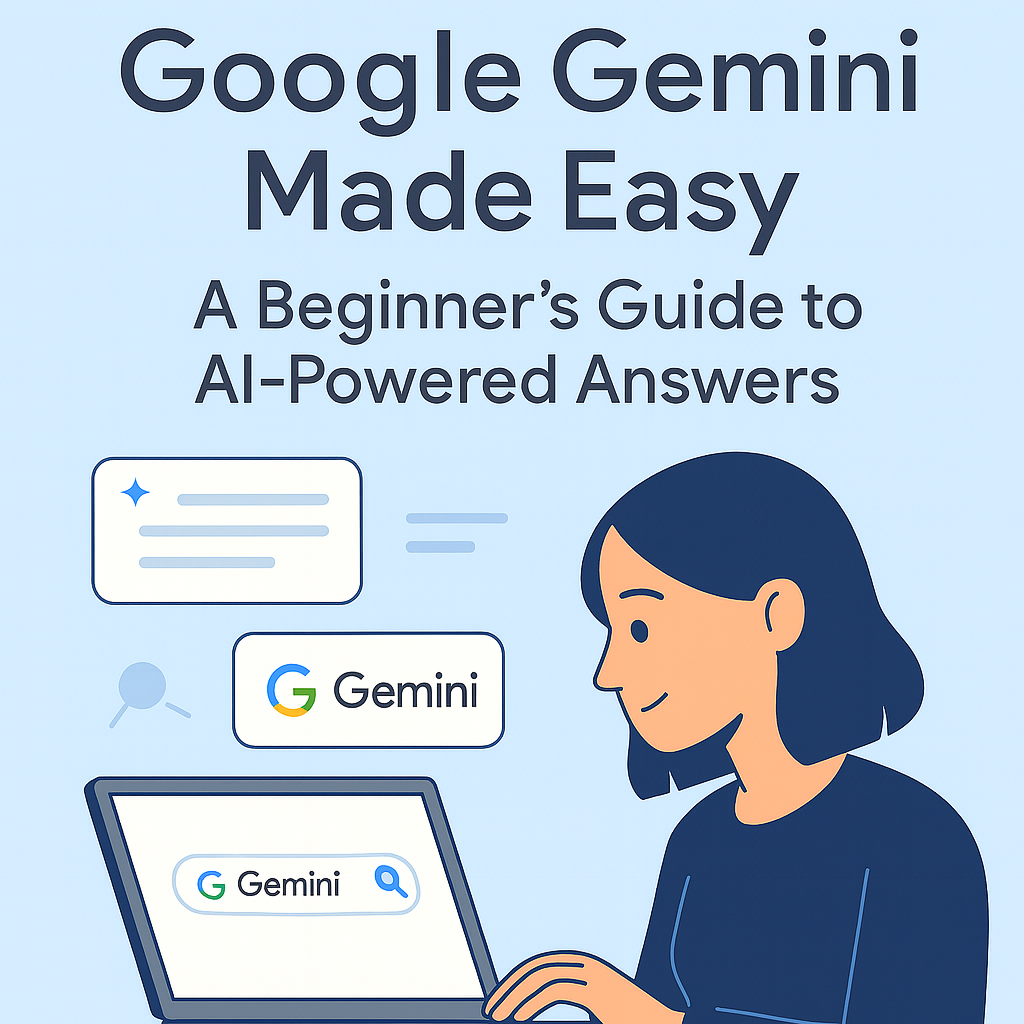If you’ve been curious about AI tools like ChatGPT, you might have also heard about Google Gemini. Gemini is Google’s latest and most advanced AI, combining conversational capabilities with powerful search integration to give you quick, natural, and context-rich answers.
In this guide, we’ll break down what Gemini is, how to start using it, and some tips to make the most of it — all in plain, beginner-friendly language.
🤖 What is Google Gemini?
Google Gemini (previously known as Bard) is an AI-powered assistant built on Google’s advanced language models (Gemini Pro, with Gemini Ultra on the way). Unlike regular search, Gemini doesn’t just show you a list of links — it can summarize information, answer follow-up questions, generate ideas, and even help with creative or technical tasks.
Think of it as your AI research and productivity partner that works in real time.
🛠 How to Access Google Gemini
- Go to the Gemini Website: Visit gemini.google.com and log in with your Google account.
- Accept the Terms: As it’s still an evolving product, you’ll agree to Google’s terms for use.
- Start Chatting: You’ll see a chat box where you can type your question, request, or task.
That’s it — no installations or complex setup required.
⌨️ How to Use Google Gemini Effectively
Here are a few examples of how you can use Gemini right away:
Smart Search Upgrade: Instead of searching “Best laptops 2025,” you can ask, “What are the best laptops for college students in 2025, and why?” — Gemini will summarize the top options and reasoning.
Follow-up Questions: You can ask, “Which of these has the longest battery life?” without repeating your entire query.
Idea Generation: Need blog titles, trip ideas, or recipes? Gemini can brainstorm on the spot.
💡 Tips for Better Results
- Be Specific: The clearer your question, the better the answer.
- Use Follow-ups: Treat it like a conversation to refine results.
- Fact-Check: Gemini is powerful but not perfect — verify important info.
When to Use Gemini vs. Google Search
Use Gemini when you want summaries, explanations, creative help, or brainstorming.
Use Google Search when you need direct access to specific pages, real-time news, or product listings.
Pro Tip: You can combine both — start with Gemini for context, then click through the provided sources or perform a traditional Google search for more detail.
🔗 Related Reading to Level Up Your AI Skills
If you’re excited about Gemini, you’ll probably love exploring other AI tools too:
- 👉 ChatGPT for Beginners: 7 Easy Ways to Boost Productivity with AI
- 👉 Top 5 Free AI Tools You Can Start Using Today (No Tech Skills Needed)
- 👉 10 Chrome Extensions That Instantly Make You More Efficient (Beginner Edition)
Final Thoughts
Google Gemini is still evolving, but it’s already a fantastic companion for quick research, idea generation, and getting straight-to-the-point answers.
If you’re new to AI search, don’t overthink it — open Gemini, ask a question, and see where the conversation goes.
The more you use it, the more natural it will feel — and soon, it’ll be as familiar as Googling.