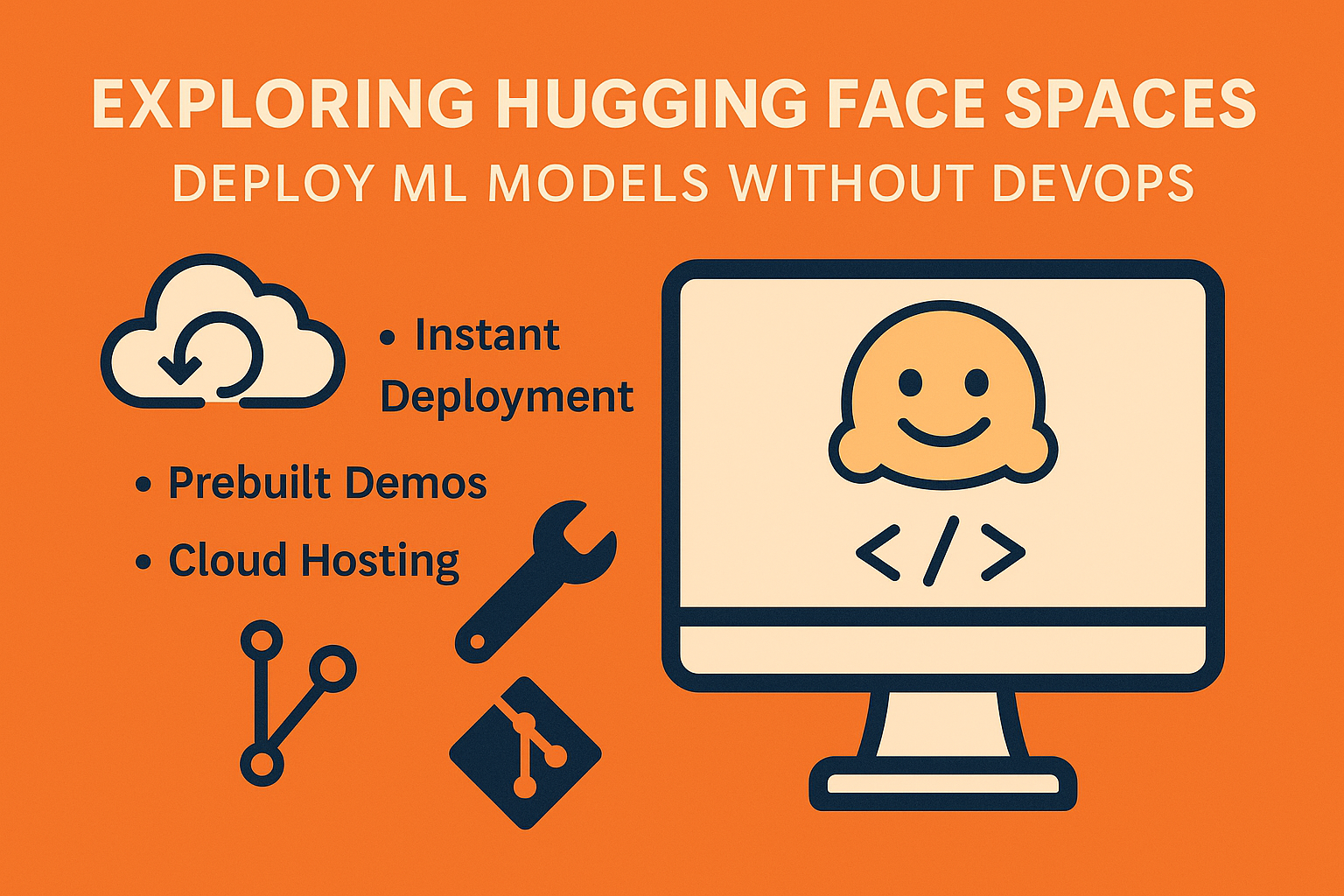Deploying machine learning (ML) models used to mean wrestling with servers, Docker files, and DevOps pipelines. But with Hugging Face Spaces, that complexity disappears. You can now deploy, demo, and share your ML projects instantly—all from your browser.
If you’ve ever wished for a simpler way to showcase your model, this platform might be your new best friend. Before diving in, check out Top 5 Free AI Tools You Can Start Using Today to see how no-code and low-code tools are redefining productivity.
1. What Is Hugging Face Spaces?
Hugging Face Spaces is a hosted environment where developers and creators can deploy machine learning apps using frameworks like Gradio or Streamlit—no manual setup required.
It acts as a public (or private) portfolio for your ML projects. You can upload your model, create a simple interface, and share it with others—all in minutes.
This “zero-infrastructure” approach is perfect for:
- Data scientists who want to show results without backend overhead.
- Educators building interactive AI demos.
- Developers testing prototypes before full deployment.
Want to learn how to prototype AI apps locally before uploading them? Check out How to Set Up Local AI Development Environment in 2025.
2. Why It Matters: No DevOps, No Problem
Traditionally, deploying an ML model required DevOps expertise: configuring servers, managing environments, and securing endpoints.
Spaces eliminates that burden.
You get:
- Free hosting for open-source models and apps.
- One-click deployment using Gradio or Streamlit.
- Community visibility—your app can be discovered by thousands of AI enthusiasts.
This mirrors the convenience of No-Code AI Agents on Replit and Claude, where creators can build full AI tools without writing server-side logic.
3. Getting Started: Your First Space
Here’s a simple walkthrough:
- Go to huggingface.co/spaces and click “Create Space.”
- Choose a template (Gradio, Streamlit, Docker, or Static).
- Connect your GitHub or upload your files.
- Add your model and interface code.
- Deploy—it’s live instantly!
You can also connect it to your dataset, model repository, or pipeline. This makes it a great companion to tutorials like How to Train Your Own AI Chatbot with Your Data.
4. Collaboration and Community: The Hidden Power
Spaces isn’t just about deployment—it’s about collaboration.
Every project has a live app, a codebase, and discussion threads where contributors can suggest improvements.
This community-driven setup encourages open experimentation—a trend we explored in Step-by-Step: How to Experiment with Open-Source AI Models.
Moreover, Hugging Face’s tight integration with the Model Hub means you can pull and combine existing models into your Space without starting from scratch.
5. Tips for Maximizing Your Hugging Face Space
To make your Space stand out:
Use Gradio’s interactive UI components (sliders, images, dropdowns).
Write a clear README with demo examples.
Add custom themes or embed your Space on your website.
Link to your related blog or GitHub repo.
For example, if your model uses Retrieval-Augmented Generation (RAG), connect users to your tutorial like How to Improve Your AI with Retrieval-Augmented Generation.
6. Going Beyond: Integrate and Automate
Once your Space is live, you can integrate it with automation tools like Zapier or Notion workflows.
For example, you could trigger your ML model to run automatically using Zapier paths—learn how in How to Use ChatGPT and Zapier to Automate Your Content Calendar.
This combination of AI deployment + workflow automation creates endless possibilities for solopreneurs, educators, and researchers.
Ship Faster, Learn Faster
Hugging Face Spaces proves that you don’t need to be a DevOps engineer to share your AI work with the world.
Whether you’re building a chatbot, visual demo, or interactive dataset explorer, Spaces gives you the power to deploy, test, and iterate—effortlessly.
To take your experimentation mindset even further, explore The Growth Mindset Approach to Learning Machine Learning.
Remember—what matters most isn’t perfection, but progress through iteration.