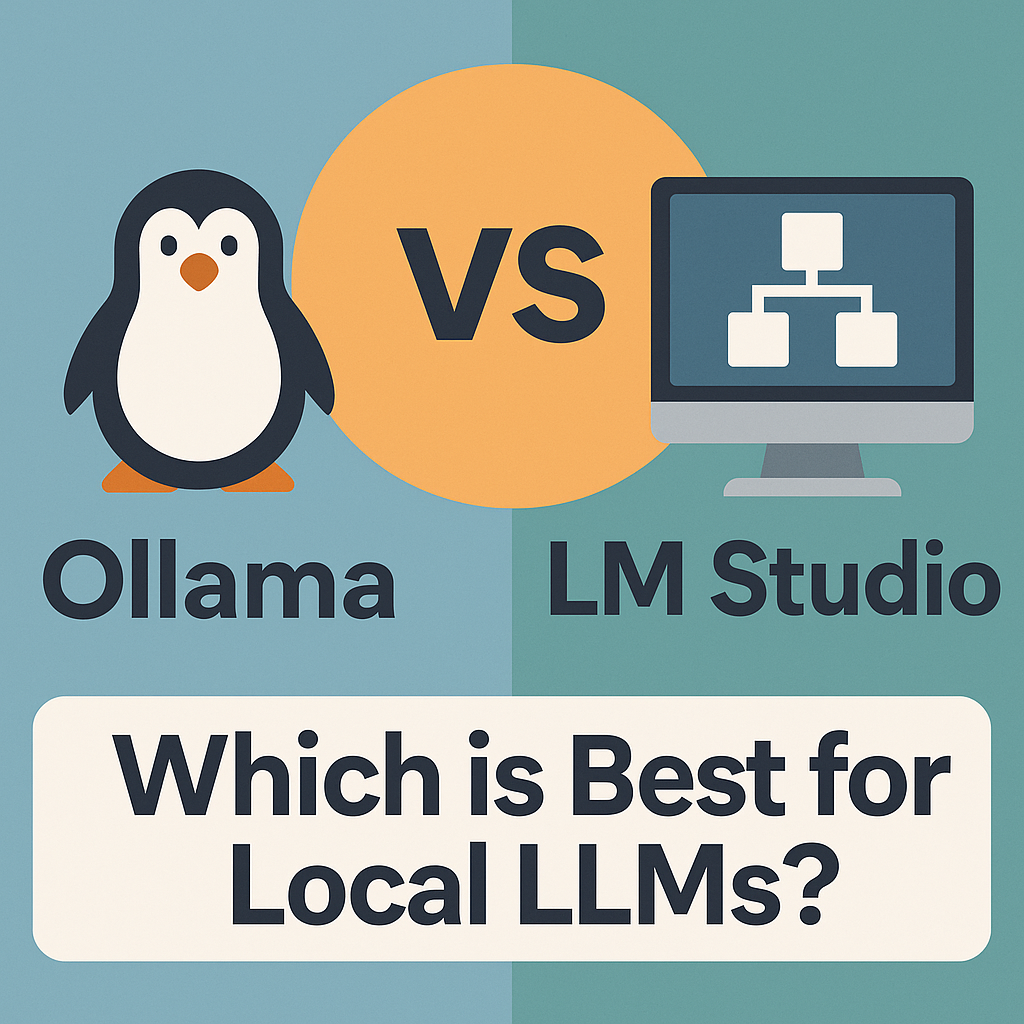Running AI models locally has become increasingly popular, especially as privacy concerns and data security take center stage. Consequently, developers and AI enthusiasts are seeking reliable solutions for deploying large language models (LLMs) on their own hardware. Two standout platforms have emerged as leaders in this space: Ollama and LM Studio.
In this comprehensive comparison, we’ll explore both platforms, examining their strengths, weaknesses, and ideal use cases. Furthermore, we’ll help you determine which solution aligns best with your specific requirements.
What is Local LLM Deployment?
Before diving into our comparison, let’s establish what local LLM deployment means. Local deployment involves running AI models directly on your computer or server, rather than relying on cloud-based services. This approach offers several advantages, including enhanced privacy, reduced latency, and independence from internet connectivity.
As discussed in our guide to understanding AI models, local deployment gives you complete control over your AI infrastructure. Moreover, it eliminates concerns about data sharing with third-party services.
Introducing Ollama: The Developer-Friendly Platform
Ollama has gained significant traction among developers for its simplicity and command-line interface approach. Initially designed for macOS and Linux, it now supports Windows as well. The platform focuses on making AI model management as straightforward as possible.
Key Features of Ollama
Command-Line Simplicity: Ollama operates primarily through terminal commands, making it intuitive for developers familiar with CLI tools. Additionally, this approach ensures minimal resource overhead and maximum efficiency.
Extensive Model Library: The platform supports numerous popular models, including Llama 2, Code Llama, Mistral, and Vicuna. Furthermore, it regularly updates its model collection to include the latest releases.
Docker-Like Experience: Ollama adopts a container-like approach to model management, similar to Docker for applications. Consequently, you can easily pull, run, and manage different models with simple commands.
REST API Integration: Beyond command-line usage, Ollama provides a REST API, enabling integration with various applications and workflows. This feature particularly benefits developers building custom AI solutions.
Ollama Advantages
- Lightweight Installation: The platform requires minimal setup and system resources
- Excellent Performance: Optimized for speed and efficiency across different hardware configurations
- Active Community: Strong developer community with regular updates and support
- Cross-Platform Support: Works seamlessly across macOS, Linux, and Windows
Ollama Limitations
- Limited GUI Options: Primarily command-line focused, which may intimidate non-technical users
- Basic Model Customization: Fewer options for fine-tuning models compared to other platforms
- Documentation Gaps: Some advanced features lack comprehensive documentation
Exploring LM Studio: The User-Friendly Alternative
LM Studio takes a different approach, prioritizing user experience with an intuitive graphical interface. This platform caters to both technical and non-technical users, offering comprehensive model management through a desktop application.
Key Features of LM Studio
Intuitive GUI: LM Studio provides a polished graphical interface that simplifies model discovery, download, and management. Therefore, users can interact with AI models without touching a command line.
Built-in Chat Interface: The platform includes a ChatGPT-like interface for immediate model testing and interaction. Additionally, this feature allows quick evaluation of model performance and capabilities.
Model Hub Integration: LM Studio connects directly to Hugging Face, providing access to thousands of models through a searchable interface. Consequently, discovering and trying new models becomes effortless.
Hardware Optimization: The platform automatically detects and optimizes for your hardware configuration, ensuring optimal performance across different systems.
LM Studio Advantages
- User-Friendly Design: Accessible to users regardless of technical expertise
- Visual Model Management: Easy-to-use interface for browsing and organizing models
- Real-time Performance Monitoring: Built-in tools for monitoring system resources and model performance
- Comprehensive Model Support: Supports a wide range of model formats and architectures
LM Studio Limitations
- Resource Intensive: The GUI requires additional system resources compared to command-line alternatives
- Limited Automation: Fewer options for scripting and automated workflows
- Closed Source: Unlike Ollama, LM Studio isn’t open source, limiting community contributions
Detailed Feature Comparison Table
| Feature | Ollama | LM Studio |
| Interface | Command-line focused | Graphical User Interface |
| Installation | Package managers, simple setup | Traditional installer with guided setup |
| User Experience | Developer-friendly CLI | User-friendly GUI with visual elements |
| Model Discovery | Command-based search | Visual model hub with browsing |
| Model Management | Docker-like commands (ollama pull) | Drag-and-drop, visual organization |
| Chat Interface | External tools required | Built-in ChatGPT-like interface |
| API Access | Full REST API support | Limited API, GUI-focused |
| Resource Usage | Lightweight, minimal overhead | Higher resource usage due to GUI |
| Performance Monitoring | Basic command-line stats | Real-time visual performance metrics |
| Model Formats | GGUF, Modelfile format | Multiple formats including GGUF, GGML |
| Automation Support | Excellent scripting capabilities | Limited automation options |
| Platform Support | macOS, Linux, Windows | macOS, Windows (Linux support limited) |
| Hardware Optimization | Manual configuration | Automatic hardware detection |
| Community | Open-source, active community | Closed-source, company-supported |
| Learning Curve | Moderate (CLI knowledge helpful) | Low (intuitive GUI) |
| Best For | Developers, automation, production | Beginners, experimentation, testing |
| Price | Free and open-source | Free with premium features |
| Model Updates | Manual pulls via commands | Visual notifications and updates |
| Integration | Excellent for custom apps | Better for standalone usage |
| Documentation | Community-driven, sometimes incomplete | Professional documentation |
To help you make an informed decision, here’s a comprehensive side-by-side comparison of both platforms:
In-Depth Feature Analysis
Installation and Setup Experience
Ollama streamlines the installation process through package managers on different operating systems. Once installed, you can immediately begin pulling and running models with straightforward commands. However, users accustomed to graphical interfaces might need time to adapt to the command-line approach.
LM Studio, conversely, provides a traditional application installer with a guided setup wizard. The platform walks users through initial configuration steps, making it significantly more accessible for beginners who prefer visual guidance.
Model Management Capabilities
Both platforms excel in different aspects of model management. Ollama’s approach mirrors Docker’s philosophy, where pulling a model is as simple as ollama pull llama2. Meanwhile, LM Studio provides visual browsing through its integrated model hub, complete with descriptions, community ratings, and comprehensive download statistics.
Performance and Resource Optimization
Performance-wise, Ollama typically demonstrates lower resource overhead due to its minimalist design philosophy. The platform focuses purely on model execution without additional GUI elements consuming system resources. Conversely, LM Studio’s comprehensive interface requires more system resources but provides superior visibility into performance metrics and real-time monitoring.
Integration and Development Potential
For developers building AI-powered applications, Ollama’s REST API provides excellent integration possibilities. This feature aligns perfectly with our guide on building complex workflows with AI.
LM Studio, while offering API access, primarily targets interactive use cases through its intuitive chat interface. Therefore, it’s better suited for experimentation and model evaluation rather than production integrations.
Choosing the Right Platform for Your Needs
Choose Ollama If You:
- Prefer command-line tools and are comfortable with terminal operations
- Need lightweight deployment with minimal system overhead
- Plan to integrate models into custom applications via API
- Value open-source solutions and community-driven development
- Require scripting capabilities for automated model management
Choose LM Studio If You:
- Prefer graphical interfaces over command-line tools
- Need comprehensive model discovery and browsing capabilities
- Want immediate model testing through built-in chat interfaces
- Require visual performance monitoring and system resource tracking
- Are new to AI model deployment and need user-friendly onboarding
Getting Started with Local AI Deployment
Regardless of which platform you choose, local AI deployment opens numerous possibilities for enhancing your productivity. As outlined in our free AI tools guide, running models locally provides privacy and control that cloud services cannot match.
Furthermore, understanding local deployment prepares you for the future of AI development. Our beginner’s guide to AI agents explores how local models can power autonomous AI systems.
Best Practices for Local LLM Deployment
Hardware Considerations
Both platforms benefit from adequate system resources, particularly RAM and GPU acceleration. Generally, you’ll need at least 16GB of RAM for smaller models, while larger models may require 32GB or more. Additionally, NVIDIA GPUs with CUDA support significantly accelerate model inference.
Model Selection
Start with smaller, efficient models like Llama 2 7B or Mistral 7B before progressing to larger variants. These models offer good performance while remaining manageable on consumer hardware. Moreover, they provide excellent learning opportunities for understanding model behavior.
Security and Privacy
Local deployment naturally enhances privacy, but implementing proper security measures remains important. Ensure your system receives regular updates, and consider network isolation for sensitive applications. Additionally, validate model sources to avoid potentially compromised downloads.
Advanced Use Cases and Integration
Building Custom Applications
Both platforms support integration with custom applications, though through different approaches. Ollama’s REST API makes it straightforward to incorporate AI capabilities into web applications, mobile apps, or automation scripts. This aligns perfectly with our automation guides.
Research and Development
For researchers and AI enthusiasts, these platforms provide excellent experimentation environments. LM Studio’s visual interface facilitates quick model comparisons, while Ollama’s lightweight nature allows running multiple models simultaneously for A/B testing.
Educational Applications
Both platforms serve educational purposes exceptionally well. Students can experiment with different AI models without cloud service costs or privacy concerns. Furthermore, the hands-on experience provides valuable insights into AI model behavior and limitations.
Future Considerations and Trends
The local AI deployment landscape continues evolving rapidly. Open-source models are becoming increasingly capable, challenging cloud-based alternatives in many use cases. Additionally, hardware acceleration improvements make local deployment more accessible to mainstream users.
As discussed in our AI innovation coverage, major tech companies are releasing powerful open-source models, further strengthening the local deployment ecosystem.
Conclusion
Both Ollama and LM Studio offer compelling solutions for local LLM deployment, each serving different user needs and preferences. Ollama excels in developer-focused scenarios requiring lightweight, scriptable model management. Meanwhile, LM Studio provides accessibility and comprehensive features for users preferring graphical interfaces.
Ultimately, your choice depends on your technical background, specific use cases, and integration requirements. Consider starting with the platform that aligns with your comfort level, as both offer excellent foundations for exploring local AI deployment.
For those ready to dive deeper into AI implementation, explore our comprehensive AI guides to maximize your local AI deployment success. Additionally, stay updated with the latest developments through our AI news coverage to ensure your local setup remains current with industry trends.
The future of AI lies increasingly in local deployment, offering privacy, control, and independence that cloud services cannot match. Whether you choose Ollama or LM Studio, you’re taking an important step toward AI autonomy and enhanced data security.