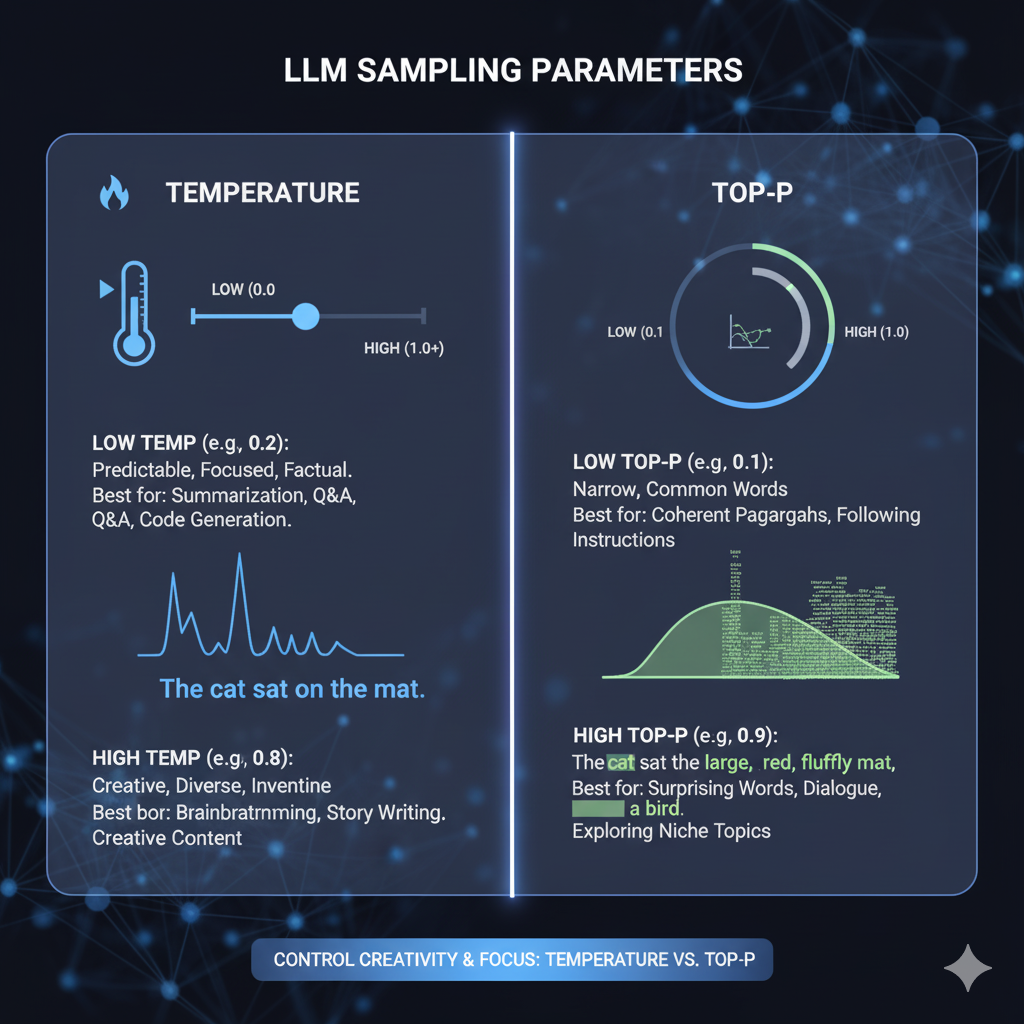When working with AI models like ChatGPT, Claude, or other large language models (LLMs), you’ve probably noticed settings called “temperature” and “top-p.” However, understanding what these parameters actually do—and more importantly, when to use them—can feel like deciphering a foreign language.
In this comprehensive guide, we’ll break down these crucial sampling parameters in plain English. Furthermore, you’ll learn exactly how to adjust them for different tasks, from creative writing to technical documentation. By the end, you’ll have the confidence to fine-tune your AI interactions for optimal results.
Understanding Temperature: The Creativity Dial
Temperature is perhaps the most intuitive sampling parameter to understand. Think of it as a creativity dial that ranges from 0 to 2 (though most applications use 0 to 1).
How Temperature Works
When an AI model generates text, it doesn’t just pick the most likely next word. Instead, it considers multiple possibilities and assigns probability scores to each option. Temperature controls how strictly the model follows these probabilities.
Low Temperature (0.1-0.3):
- The model becomes highly focused and deterministic
- It consistently chooses the most probable words
- Outputs are predictable, consistent, and factual
- Perfect for technical documentation, data analysis, or when you need reliable information
Medium Temperature (0.4-0.7):
- Balanced between creativity and coherence
- The model has some flexibility while maintaining logical flow
- Ideal for most general-purpose tasks
- Great for business writing, explanations, or everyday AI productivity tasks
High Temperature (0.8-1.0+):
- Maximum creativity and randomness
- The model takes more risks with word choices
- Outputs can be surprising, imaginative, but potentially inconsistent
- Excellent for creative writing, brainstorming, or generating novel ideas
Temperature in Practice
Let’s see temperature in action with a simple prompt: “Write a sentence about coffee.”
Temperature 0.1: “Coffee is a popular beverage made from roasted coffee beans that contains caffeine.”
Temperature 0.7: “Coffee provides the perfect morning ritual, warming both body and soul with its rich, aromatic embrace.”
Temperature 1.2: “Coffee dances through my veins like liquid lightning, transforming mundane mornings into symphonies of possibility.”
As you can see, higher temperatures produce more creative and unexpected results.
Decoding Top-p: The Focus Filter
While temperature controls overall randomness, top-p (also called nucleus sampling) works differently. Instead of adjusting how strictly the model follows probabilities, top-p limits which words the model can choose from.
The Top-p Mechanism
Top-p works by creating a “nucleus” of the most probable words whose cumulative probability adds up to the p value. For instance, if top-p is set to 0.9, the model only considers words that make up the top 90% of probability mass.
Low Top-p (0.1-0.3):
- Severely restricts word choices
- Only the most probable words are considered
- Results in highly focused, predictable text
- Useful for technical accuracy or when consistency is paramount
Medium Top-p (0.4-0.8):
- Balanced selection of probable words
- Maintains coherence while allowing some variety
- Most versatile setting for general use
- Works well for most AI-powered workflows
High Top-p (0.9-1.0):
- Includes almost all possible word choices
- Maximum flexibility in word selection
- Can lead to more diverse and creative outputs
- Best for brainstorming or creative tasks
Why Top-p Matters
Top-p prevents the model from choosing extremely unlikely words that might derail the response. Even at high temperatures, top-p maintains a safety net by filtering out nonsensical options.
Temperature vs Top-p: When to Use Each
Understanding when to use temperature versus top-p—or both together—is crucial for optimizing your AI interactions.
Use Cases for Temperature Adjustment
Low Temperature Scenarios:
- Technical documentation
- Data analysis and reporting
- Fact-checking and research
- AI model comparisons where accuracy matters
- Code generation and debugging
High Temperature Scenarios:
- Creative writing and storytelling
- Marketing copy that needs personality
- Brainstorming sessions
- Vibe coding projects where creativity is valued
- Generating multiple alternative solutions
Use Cases for Top-p Adjustment
Low Top-p Scenarios:
- When you need consistent terminology
- Technical writing with specific vocabulary
- AI agent instructions that must be precise
- Financial or legal content requiring accuracy
High Top-p Scenarios:
- Creative writing that needs varied vocabulary
- Marketing content targeting diverse audiences
- Exploratory conversations about complex topics
- When you want unexpected but relevant connections
Combining Temperature and Top-p: The Sweet Spots
The real magic happens when you combine both parameters strategically. Here are some proven combinations:
The “Reliable Creative” (Temperature: 0.7, Top-p: 0.8)
This combination provides creative flair while maintaining coherence. It’s perfect for:
- Blog posts and articles
- Content calendar automation
- Business communications with personality
- Educational content that needs to be engaging
The “Focused Expert” (Temperature: 0.2, Top-p: 0.5)
This setup delivers expertise with minimal deviation. Ideal for:
- Technical explanations
- AI architecture discussions
- Research summaries
- Step-by-step tutorials
The “Creative Explorer” (Temperature: 0.9, Top-p: 0.9)
This combination maximizes creative potential while maintaining some boundaries:
- Fiction writing
- Brainstorming sessions
- AI coaching exercises
- Experimental content creation
Practical Implementation Tips
Now that you understand the theory, let’s discuss practical implementation across different platforms.
Platform-Specific Settings
ChatGPT: Most consumer interfaces don’t expose these parameters directly. However, you can request specific behavior in your prompts: “Please respond with high creativity” (high temperature) or “Please be very precise and factual” (low temperature).
API Usage: If you’re using APIs directly, you can set these parameters explicitly. Most APIs accept temperature values from 0-2 and top-p values from 0-1.
Specialized AI Tools: Many dedicated AI applications allow direct parameter adjustment through sliders or input fields.
Testing and Optimization
The best approach to mastering these parameters is systematic testing:
- Start with defaults (usually Temperature: 0.7, Top-p: 0.9)
- Adjust one parameter at a time to see its isolated effect
- Document what works for different types of tasks
- Create templates for common use cases
Common Pitfalls to Avoid
Over-tuning: Don’t obsess over finding the “perfect” settings. Often, the defaults work well for most tasks.
Ignoring context: The same parameters might work differently with different prompts or prompting techniques.
Forgetting the human element: Sometimes, adjusting your prompt is more effective than tweaking parameters.
Advanced Techniques and Considerations
As you become more comfortable with basic parameter adjustment, consider these advanced techniques.
Dynamic Parameter Adjustment
For complex tasks, you might want to adjust parameters mid-conversation:
- Start with low temperature for factual research
- Increase temperature for creative synthesis
- Return to low temperature for final editing
Task-Specific Optimization
Different tasks benefit from different approaches:
Content Creation: Medium temperature with high top-p for varied vocabulary while maintaining readability.
AI Agent Development: Low temperature with medium top-p for consistent but flexible responses.
Automation Workflows: Very low temperature for predictable outputs that integrate well with other systems.
Future Considerations
As AI models continue to evolve, new sampling parameters and techniques emerge. Staying informed about the latest AI updates helps you leverage new capabilities as they become available.
Moreover, understanding these fundamentals prepares you for more advanced concepts like retrieval-augmented generation and custom AI training.