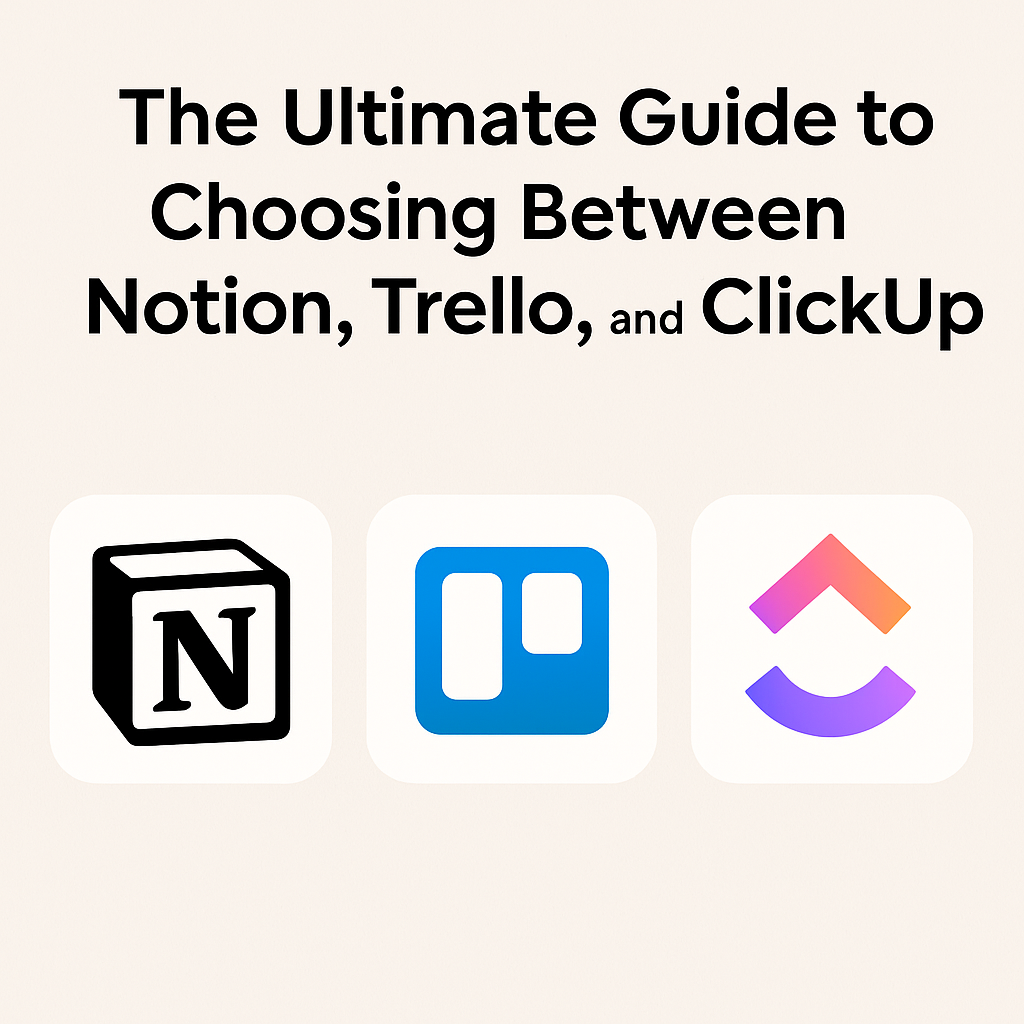Choosing the right productivity app can feel overwhelming. Notion, Trello, and ClickUp are three of the most popular tools for organizing tasks, managing projects, and keeping your digital workspace streamlined.
But they each serve different kinds of users — and the best one for you depends on how you like to work.
This post breaks down their strengths, weaknesses, ideal use cases, and who they’re best suited for.
🧱 Notion: The Digital Workspace
Notion combines note-taking, task management, databases, and documentation into one customizable workspace.
Pros:
- Fully customizable workflows
- Great for knowledge bases, second brains, or solo creators
- Huge community of templates
Cons:
- Can feel overwhelming at first
- Lacks built-in task reminders unless integrated externally
Best For: Creators, solopreneurs, and knowledge workers who want a flexible, all-in-one tool.
🧩 Trello: The Simple Kanban Favorite
Trello is a visual project management app based on Kanban boards. It’s lightweight and easy to learn.
Pros:
- Extremely beginner-friendly
- Great for personal or small team task tracking
- Trello Power-Ups add extra features (calendar, automation, etc.)
Cons:
- Not ideal for managing complex or multi-level projects
- Feature limitations without Power-Ups or paid plan
Best For: Beginners, students, or teams who love simple visual task boards.
🛠️ ClickUp: The Power User’s Toolkit
ClickUp is an all-in-one productivity and project management suite with deep task control, automation, and reporting.
Pros:
- Robust features for teams and managers
- Native time tracking, docs, goals, and more
- Excellent automation and integration options
Cons:
- Steeper learning curve than Trello
- Can be overwhelming if you’re solo and don’t need everything
Best For: Teams, project managers, freelancers who work with clients or juggle multiple projects.
Quick Overview Table
| Feature | Notion | Trello | ClickUp |
|---|---|---|---|
| Best For | All-in-one documentation & databases | Simple task & board management | Project management + team collaboration |
| Interface Style | Minimal, modular | Kanban-style | Dashboard-based, robust |
| Learning Curve | Medium to steep | Very beginner-friendly | Moderate |
| Collaboration | Great for wikis & shared docs | Great for teams & checklists | Best for teams & tasks |
| Automation | Limited native automation | Power-Ups + Butler | Native automation + integrations |
| Templates | Massive community templates | Built-in but simple | Extensive & team-focused |
💡 Which One Should You Choose?
Choose Notion if you want a flexible all-in-one system that blends notes, docs, and task lists.
Choose Trello if you need something visual and lightweight to organize simple workflows.
Choose ClickUp if you work with teams, need advanced automation, or want powerful reporting and planning tools.
Final Thoughts
No tool is one-size-fits-all — but choosing one that fits your style of thinking and working can make a massive difference in how productive (and stress-free) your workflow feels.
Start simple, build habits, and expand as you grow. Most importantly: pick one and start using it.