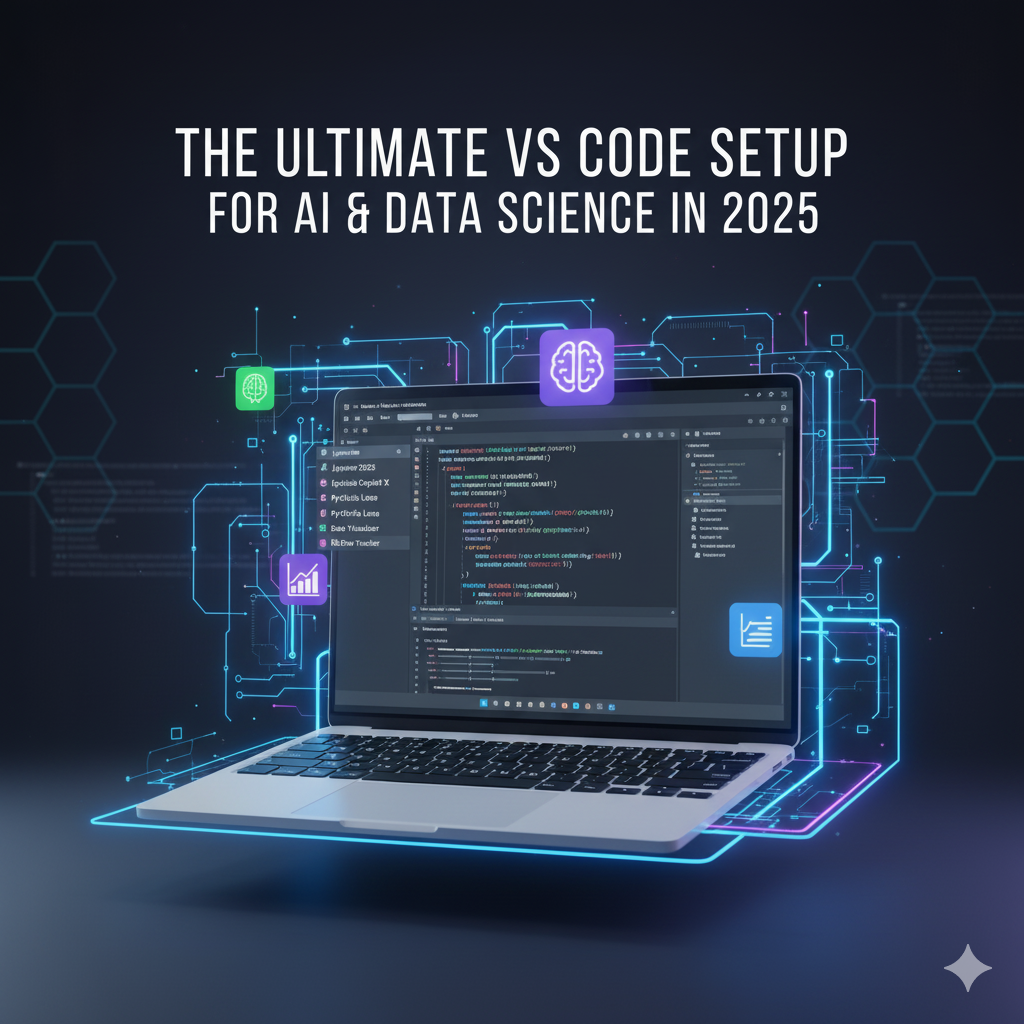If you’re building, fine-tuning, or experimenting with AI models, Visual Studio Code (VS Code) is more than just a code editor — it’s your AI development cockpit.
But what truly unlocks its potential are extensions — small add-ons that automate workflows, integrate with tools like OpenAI and LangChain, and help you code smarter, not harder.
Whether you’re a beginner using GPT APIs or an advanced user fine-tuning models locally with Ollama vs LM Studio, this guide will show you the must-have VS Code extensions every AI developer should install.
1. GitHub Copilot — Your AI Pair Programmer
Why it’s essential:
GitHub Copilot, powered by OpenAI Codex, is your real-time coding assistant. It suggests entire lines, comments, or even complete functions — learning from your patterns as you code.
Use it for:
- Rapidly prototyping ML models
- Writing boilerplate Python code
- Auto-suggesting docstrings and test cases
💡 Tip: Pair Copilot with the ideas from 7 Proven ChatGPT Techniques Every Advanced User Should Know to get even smarter AI-assisted output.
Pros:
✅ Saves hours of repetitive coding
✅ Context-aware suggestions
✅ Works with multiple languages
Cons:
⚠️ Sometimes guesses wrong for complex logic
2. CodeGPT — Integrate ChatGPT Directly in VS Code
Why it’s powerful:
Imagine ChatGPT right inside your editor — that’s CodeGPT. It connects to OpenAI, Claude, or Gemini APIs to help you explain, refactor, or debug code without leaving VS Code.
Use it for:
- Explaining model errors
- Generating documentation
- Experimenting with prompt patterns directly from your code context
Pros:
✅ Access GPT models without browser switching
✅ Supports temperature and top-p settings for creativity control
Cons:
⚠️ Requires an OpenAI API key
3. Jupyter Notebook Integration — For Data & Model Experimentation
Why it’s critical:
Machine learning developers can’t live without notebooks — and VS Code’s Jupyter extension lets you run, visualize, and debug notebooks right in your editor.
Use it for:
- Testing AI pipelines
- Running small RAG or fine-tuning workflows
- Visualizing model performance
Complementary Read:
Learn how to optimize your workflow with Get Better AI Results: Master the Basics of AI Architecture.
Pros:
✅ Full notebook experience inside VS Code
✅ Integrated data visualization tools
Cons:
⚠️ Heavier on memory during large experiments
4. LangChain Snippets — Build Agentic AI Workflows Faster
Why it’s unique:
If you’re experimenting with AI agents or LangChain workflows, this extension is gold.
It provides pre-written LangChain snippets, helping you set up chains, memory systems, and tool integrations without manually copying templates.
Use it for:
- Creating retrieval chains (RAG setups)
- Building agentic tools
- Integrating APIs like OpenAI or Pinecone
Pros:
✅ Reduces boilerplate code
✅ Simplifies advanced AI pipeline setup
Cons:
⚠️ Works best for Python users
5. REST Client — Test AI APIs Instantly
Why it’s practical:
When testing APIs like OpenAI, Anthropic, or Hugging Face, you don’t need Postman — the REST Client extension lets you make API calls directly from VS Code.
Use it for:
- Sending prompts to GPT endpoints
- Testing RAG pipelines and fine-tuned models
- Automating API validation
Pros:
✅ Quick API testing
✅ Works with environment variables
✅ Great for developers building custom AI dashboards
Cons:
⚠️ Not beginner-friendly at first setup
6. Python Docstring Generator — Document AI Code Effortlessly
Why it matters:
Writing good documentation is critical for reproducible ML work. This extension automatically generates Google-style docstrings, saving you time while maintaining clarity.
Pair it with tools from 10 Expert-Recommended Chrome Extensions to Maximize Productivity for a complete dev setup.
Pros:
✅ Clean, consistent documentation
✅ Works with any Python-based ML project
Cons:
⚠️ Can misinterpret complex functions
7. Pylance — Smarter IntelliSense for ML Developers
Why it’s underrated:
Pylance improves Python autocompletion, type checking, and linting — essential when juggling TensorFlow, PyTorch, or LangChain scripts.
Use it for:
- Catching model syntax errors
- Type-hinting model outputs
- Maintaining clean, production-ready code
Pros:
✅ Lightning-fast code suggestions
✅ Built for data scientists and AI devs
Cons:
⚠️ Needs a proper Python environment setup
8. Draw.io Integration — Visualize AI Architectures
Why it’s creative:
AI workflows often involve complex data flows. Draw.io Integration helps you design architecture diagrams — like RAG pipelines, LangChain agents, or model deployment maps — right inside VS Code.
Check out Fine-tuning vs RAG: Choosing the Right Approach for Your Data to visualize how architecture impacts your workflow.
Pros:
✅ Perfect for documentation and blog visuals
✅ Easy drag-and-drop diagramming
Cons:
⚠️ Can clutter large workspaces
9. Markdown Preview Enhanced — Great for AI Blogs & Reports
Why it’s helpful:
If you publish AI projects or write documentation (like on ToolTechSavvy.com), this extension lets you preview markdown reports — including tables, math equations, and diagrams — directly inside VS Code.
Pros:
✅ Ideal for technical documentation
✅ Great for research paper formatting
Cons:
⚠️ Some features require local setup
10. Live Share — Collaborate on AI Projects in Real Time
Why it’s essential:
AI projects are rarely solo — whether fine-tuning a model or debugging a LangChain workflow, Live Share lets you code in real time with teammates anywhere in the world.
Pros:
✅ Real-time collaboration
✅ Supports shared terminals and notebooks
Cons:
⚠️ Requires stable internet connection
Conclusion: VS Code Is Your AI Control Center
With these extensions, you can transform VS Code into an AI development powerhouse — capable of building, debugging, documenting, and deploying your entire workflow.
Combine them with frameworks like LangChain, or use automation tools from How to Use ChatGPT and Zapier to Automate Your Content Calendar to create a fully integrated ecosystem.
Because in 2025, AI development isn’t just about coding — it’s about working smarter, faster, and creatively.