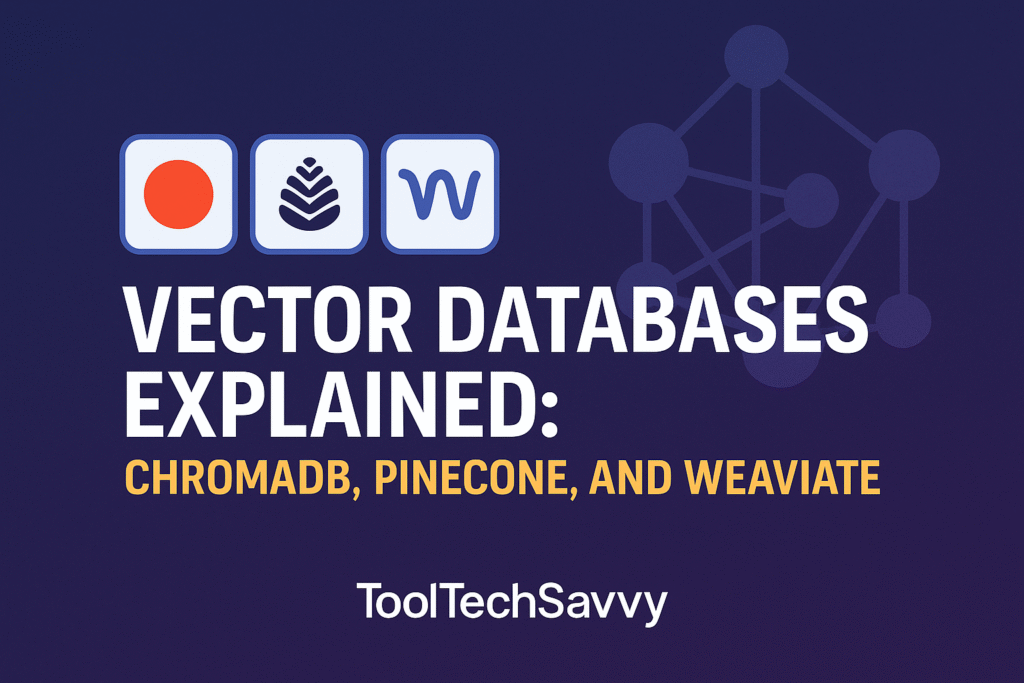As AI models become smarter, so does the need for smarter data storage. Traditional databases weren’t built for AI queries — they store exact matches like names or numbers. But AI systems think in context, not exact keywords. That’s where vector databases come in.
If you’ve read about Retrieval-Augmented Generation (RAG) or tried building a chatbot that recalls your notes, you’ve already touched the world of vectors — even if you didn’t realize it.
What Is a Vector Database (and Why It Matters)?
A vector database stores data as vectors — long lists of numbers that represent meaning. Instead of searching for exact words, it finds semantic similarities.
For example, “AI assistant” and “chatbot” mean similar things. A vector database knows that, even if the words don’t match.
This is the foundation of how AI memory works — it helps large language models (LLMs) recall, search, and reason with context.
If this sounds new, check out Unlock Smarter AI: A Beginner’s Guide to RAG and Vector Databases, where we break it down step-by-step.
Why AI Needs Vector Databases
Traditional databases use exact lookups — perfect for structured data like sales or user IDs. But AI tools, like ChatGPT or LangChain agents, rely on contextual search.
Imagine asking your AI:
“What’s the difference between Pinecone and ChromaDB?”
Instead of keyword matching, the AI uses vector similarity search to find the most relevant information. That’s how Retrieval-Augmented Generation (RAG) systems work — pulling facts from a database and merging them into coherent, accurate AI responses.
You can learn how to build your own RAG-powered project in How to Improve Your AI with Retrieval-Augmented Generation.
The Top 3 Vector Databases You Should Know
Let’s explore the most popular options for AI developers and no-code creators: ChromaDB, Pinecone, and Weaviate.
1. ChromaDB — Local, Lightweight, and Open-Source
Best for: Solo creators, prototyping, and local testing
ChromaDB is the default choice for many open-source AI projects. It’s free, simple to set up, and integrates perfectly with LangChain and LLMs.
Why users love it:
- Open-source and free to self-host
- Works offline — great for privacy-focused AI workflows
- Easy integration with Python and LangChain
If you’re just starting out with AI coding, this pairs perfectly with guides like Your First Python Script with OpenAI’s API and Introduction to LangChain Agents.
2. Pinecone — Scalable and Production-Ready
Best for: Startups, enterprise projects, and developers needing cloud scalability
Pinecone is the industry standard for managed vector databases. It’s reliable, fast, and handles billions of embeddings without breaking a sweat.
Why developers use it:
- Fully managed cloud service
- Excellent performance and uptime
- Integrates with OpenAI, Cohere, and Hugging Face
For teams deploying real AI agents or copilots, Pinecone is ideal. You can see how it fits into workflows like How to Build Complex Workflows with AI Copilots and Zapier.
3. Weaviate — Modular and Semantic-First
Best for: Semantic search, enterprise AI, and graph-enhanced data
Weaviate blends vector search with knowledge graph features, giving your AI context about relationships between data. It’s open-source but also offers cloud hosting.
Key features:
- Graph + vector search hybrid
- Real-time semantic search
- Easy to extend with custom modules
It’s a great choice for anyone building advanced LLM tools, especially when combined with Prompt Chaining Made Easy for smarter, contextual responses.
ChromaDB vs. Pinecone vs. Weaviate — Quick Comparison
| Feature | ChromaDB | Pinecone | Weaviate |
|---|---|---|---|
| Hosting | Local / Self-hosted | Managed Cloud | Cloud or Local |
| Ease of Setup | Easy | Moderate | Moderate |
| Best For | Prototyping | Scale | Contextual Search |
| Pricing | Free | Paid (usage-based) | Free + Paid Plans |
| Integration | LangChain, OpenAI | LangChain, Hugging Face | LangChain, RAG Tools |
Choosing the Right Vector Database
If you’re just starting with AI workflows:
- Go with ChromaDB — free, fast, and beginner-friendly.
If you’re scaling an app or handling user data:
- Use Pinecone for reliability and cloud performance.
If your project needs semantic connections (like relationships between topics):
- Try Weaviate for advanced context and modularity.
You can combine any of these with No-Code AI Agents or low-code workflows to power smarter automations.
What’s Next?
Now that you understand the foundation of vector databases, you’re ready to:
- Build your own RAG-based search tool
- Create context-aware chatbots
- Experiment with embeddings and semantic queries
Want to take the next step? Read Unlock Smarter AI: A Beginner’s Guide to RAG and Vector Databases or The Ultimate Guide to LLM Data Integration: RAG vs. Fine-Tuning.
Final Thoughts
Vector databases are the memory engines of modern AI. Whether you’re a no-code creator or a developer scaling real-world applications, tools like ChromaDB, Pinecone, and Weaviate make AI smarter, faster, and more useful.
As AI evolves, learning how to use these databases isn’t just a technical skill — it’s your gateway to building intelligent, context-aware systems that truly understand your data.