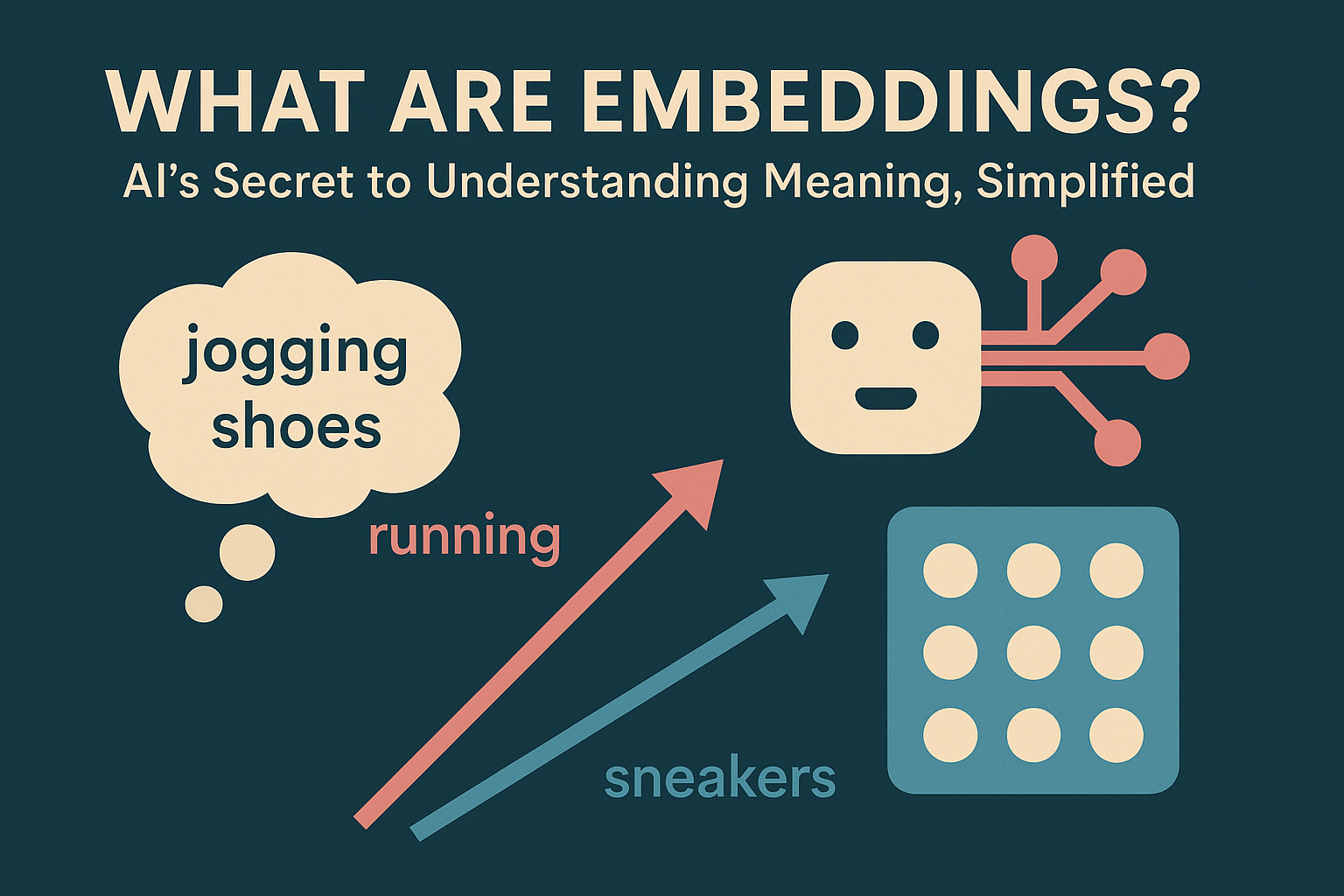When you ask an AI about “jogging shoes,” it often finds “running sneakers” too. That leap from words to meaning is powered by embeddings—mathematical vectors that map text (and increasingly images, audio, and code) into a shared space where similar ideas live near each other.
If you’re new to the building blocks behind modern AI, start with our quick primer: How to Understand AI Models Without the Jargon.
What exactly is an embedding?
An embedding turns something (a sentence, product review, function name) into a long list of numbers—think “GPS coordinates for meaning.” Two items that mean similar things end up with vectors that point in similar directions. We then compare them using cosine similarity (how aligned two arrows are).
Think of embeddings as coordinates on a map, but instead of locating places, they locate meaning in mathematical space. Each word or phrase gets converted into a list of numbers (typically hundreds or thousands of them) called a vector. Words with similar meanings end up close together in this space, while unrelated words sit far apart.
For example, “king” and “queen” would have vectors positioned near each other, while “king” and “bicycle” would be distant. This isn’t programmed manually—AI models learn these relationships by analyzing massive amounts of text and discovering patterns in how words relate to each other.
This simple trick unlocks:
- Semantic search: find concepts, not keywords.
- Deduping & clustering: group similar docs, FAQs, or tickets.
- RAG pipelines: retrieve the most relevant chunks before your LLM answers. See our beginner’s guide to RAG: Unlock Smarter AI.
Why embeddings matter now
Copilots, agents, and search tools depend on fast, accurate retrieval. Embeddings make that reliable at scale. Pair them with a vector DB and you’ve built the backbone of modern AI apps. For a friendly tour of the DB landscape, read: Vector Databases Simplified: Chroma, Pinecone, Weaviate.
How embeddings fit into your stack
- Chunk & embed your content
- Store vectors in a vector database
- Query with the user’s question → get top-k similar chunks
- Compose a prompt that cites those chunks
- Generate an answer with your LLM
That’s a Retrieval-Augmented Generation (RAG) loop. For the end-to-end recipe (and when to fine-tune instead), see:
- The Ultimate Guide to LLM Data Integration: RAG vs Fine-Tuning
- How to Build a Document Q&A System with RAG
Key choices you’ll make (and how not to overthink them)
Model family & dimension size
- Larger dimensions can capture richer nuance but cost more memory/compute.
- For most apps, a mainstream embedding model + 384–1024 dims is plenty.
- Planning to run locally? Compare options in Ollama vs LM Studio.
Chunking strategy
- Split documents by semantic sections (headings, paragraphs), not arbitrary hard cuts.
- Keep chunks small enough to fit your prompt budget; see Token Limits Demystified.
Similarity search
- Start with cosine similarity. For speed at scale, use HNSW or IVF indexes (your vector DB handles this).
- Add metadata filters (doc type, date, language) to reduce noise.
Prompt assembly
- Cite retrieved chunks and ask the model to quote sources.
- Chain steps if needed (retrieve → summarize → answer). Learn the pattern in Prompt Chaining Made Easy.
Practical use cases you can ship this week
- Internal search: Replace brittle keyword search across wikis and PDFs.
- Customer support: Suggest relevant macros and docs from past tickets.
- E-commerce: “Show me minimalist, wide-toe sneakers under $100.”
- Code assist: Find similar functions/usages even when names differ.
- Content workflows: Auto-tag and cluster blog posts for better navigation. Try pairing with Zapier: Create a Free AI Workflow.
If you’re just getting started, here are free tools to experiment with:
Common pitfalls (and quick fixes)
- Hallucinations: Always ground responses in retrieved text and instruct the model to say “I don’t know” when needed.
- Bad chunking: Over-long or contextless chunks tank relevance—split with structure.
- Mixed domains, one index: Segment indexes by domain or add strict metadata filters.
- Stale vectors: Re-embed on content changes; version your pipelines (see Version Control for Prompts).
Performance tips that actually move the needle
- Rerank top candidates with a small cross-encoder or your main LLM for higher precision.
- Cache frequent queries and summaries to save cost/latency—playbook here: Batching, Caching & Rate Limiting.
- Temperature vs Top-p: Keep generation deterministic for factual Q&A; tune with our guide: Sampling Parameters.
Where embeddings are heading next
- Multimodal: unified spaces for text, images, audio, and video
- Task-aware: domain-specific vectors for code, legal, medical
- On-device: small, fast models for privacy-sensitive search (read: SLMs—When Smaller Wins)
- Agentic stacks: retrieval + tools + planning (start here: Beginner’s Guide to AI Agents)
Curious how all of this ties into the next wave of AI products? See The Future Is Hybrid: Multi-Modal AI.
Quick start: a 30-minute embedding sprint
- Pick 50–100 help docs or blog posts
- Chunk by headings → embed → store in a vector DB
- Build a simple search UI (“ask a question”)
- Retrieve top-k + rerank → generate answer with citations
- Measure: click-throughs, answer accuracy, deflection rate
Then iterate with the 80/20 mindset: improve chunking and prompts before chasing exotic models. (Related: The 80/20 Rule in AI Learning.)
Final takeaway
Embeddings are the quiet engine behind semantic search, RAG, copilots, and agents. If you can map meaning to vectors—and retrieve the right context—you can make any LLM feel smarter, cheaper, and faster.
Level up your prompting next with: